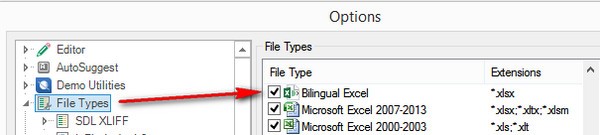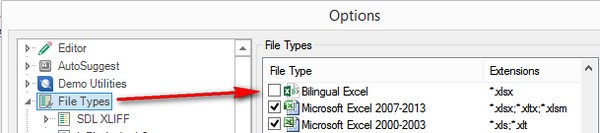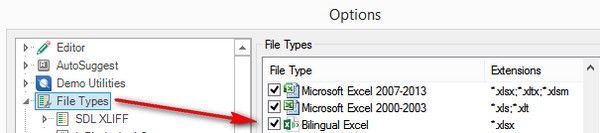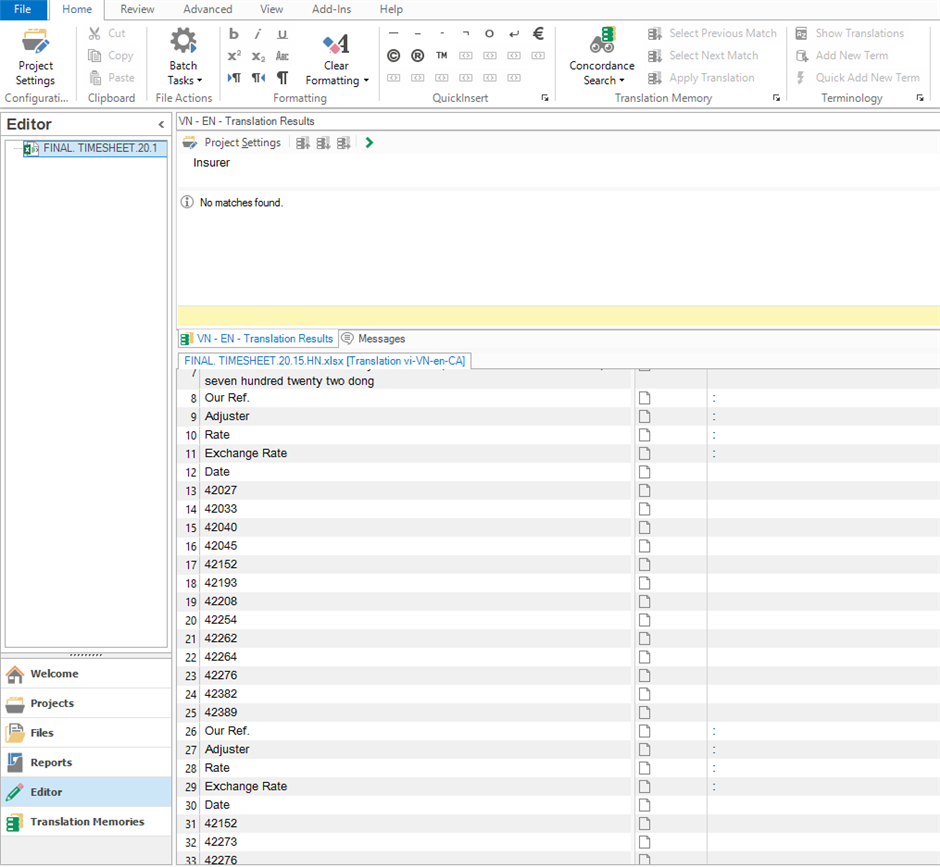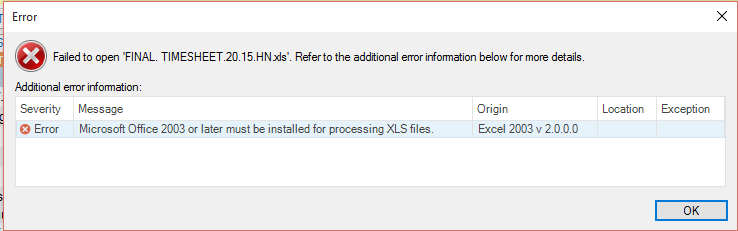Hi everyone,
I recently upgraded Trados 2011 to Trados 2015 on my Windows 10 Computer but since then, I am unable to normally translate any Excel-File. There is no Error-Message, only an empty sdlxliff-file with one or two words in it.
I tried to change the File Type from Bilingual Exel to Microsoft Excel 2007-2013 but it still is not working. In addition, when I tried to use the Bilingual Excel File with the correct columns, Trados only recognized the text on one tab or in one column.
Does anyone else have the same problem?
Can someone help me with this?
Thank you in advance.
RWS Community

 Translate
Translate