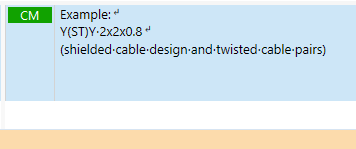Steps to produce:
In Review mode, open a translated project composed of CM, 100% and fuzzy matches plus new translated content.
Confirm a segment. The focus moves to a segment that is a CM match identical to the TU shown in the Translations Results.
Make a change in the segment. Click out and back in again. Normally, the changed segment would trigger a change of colour in the Origin: toolbar from egg yellow to a pinky yellow to indicate a target textual difference between the segment and the TU. There is no change. No tooltip indicates that the translated segment content differs from the TU content.
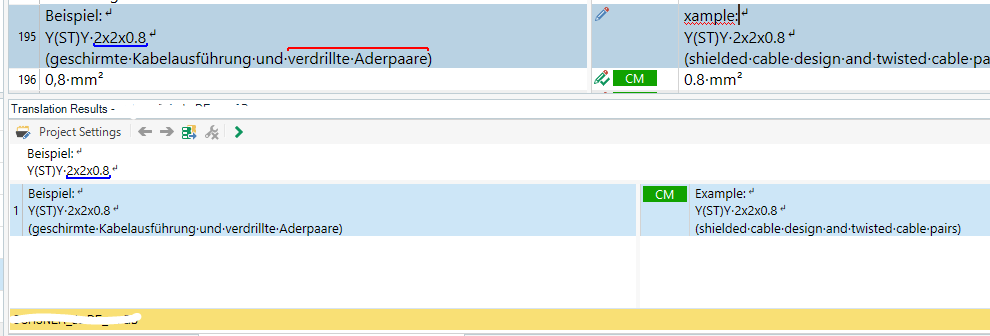
Am I missing something? I've just come home from a busy weekend away with not enough sleep so maybe I'm not 'seeing straight'...
All the best,
Ali
Generated Image Alt-Text
[edited by: Trados AI at 12:20 PM (GMT 0) on 29 Feb 2024]


 Translate
Translate