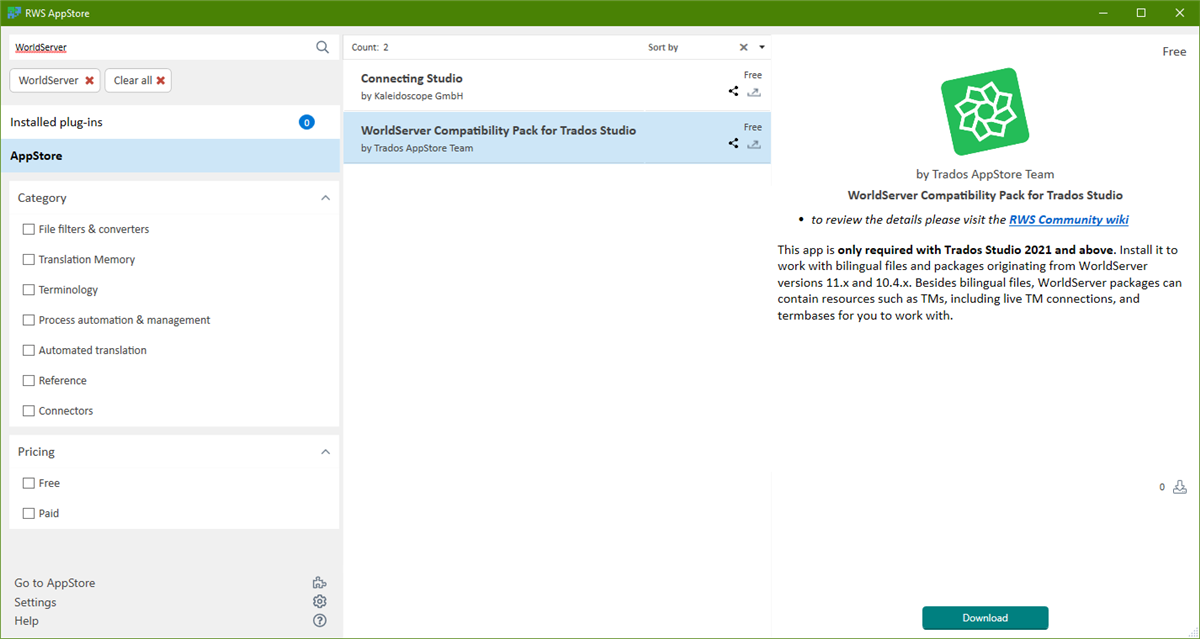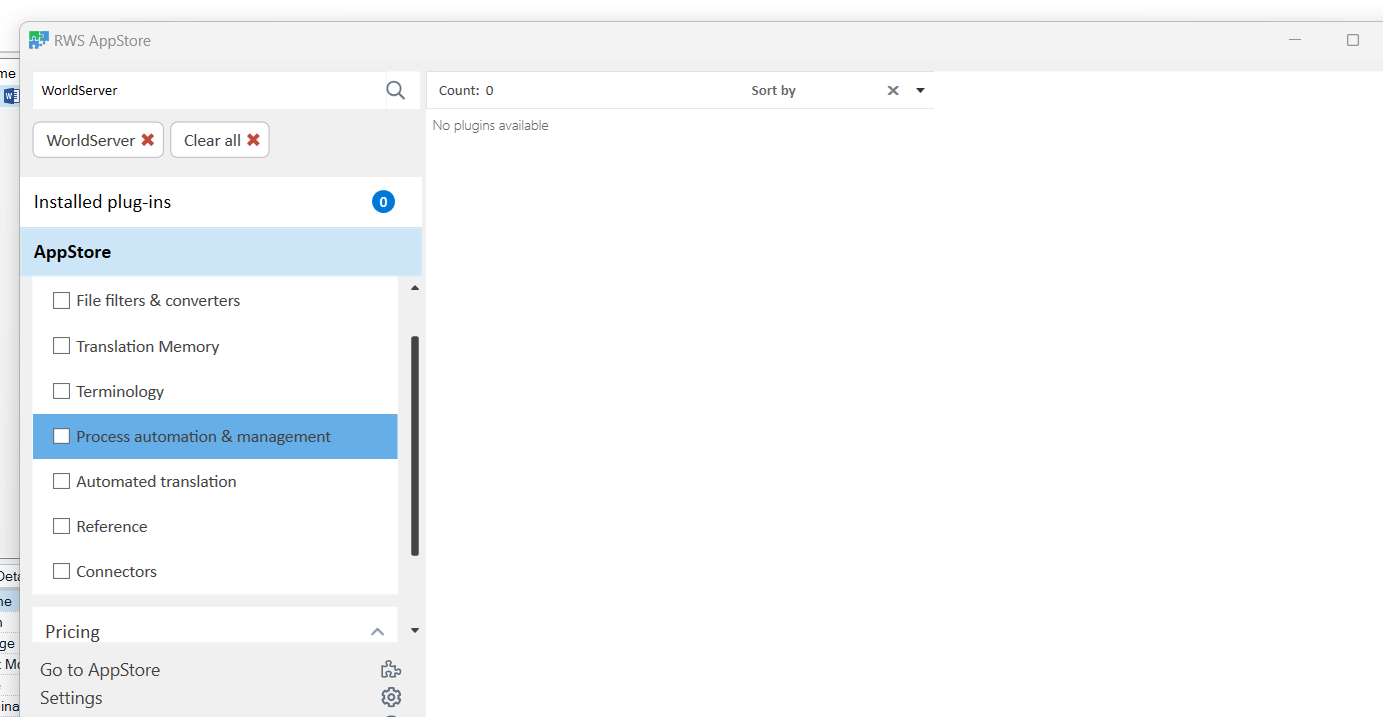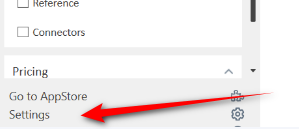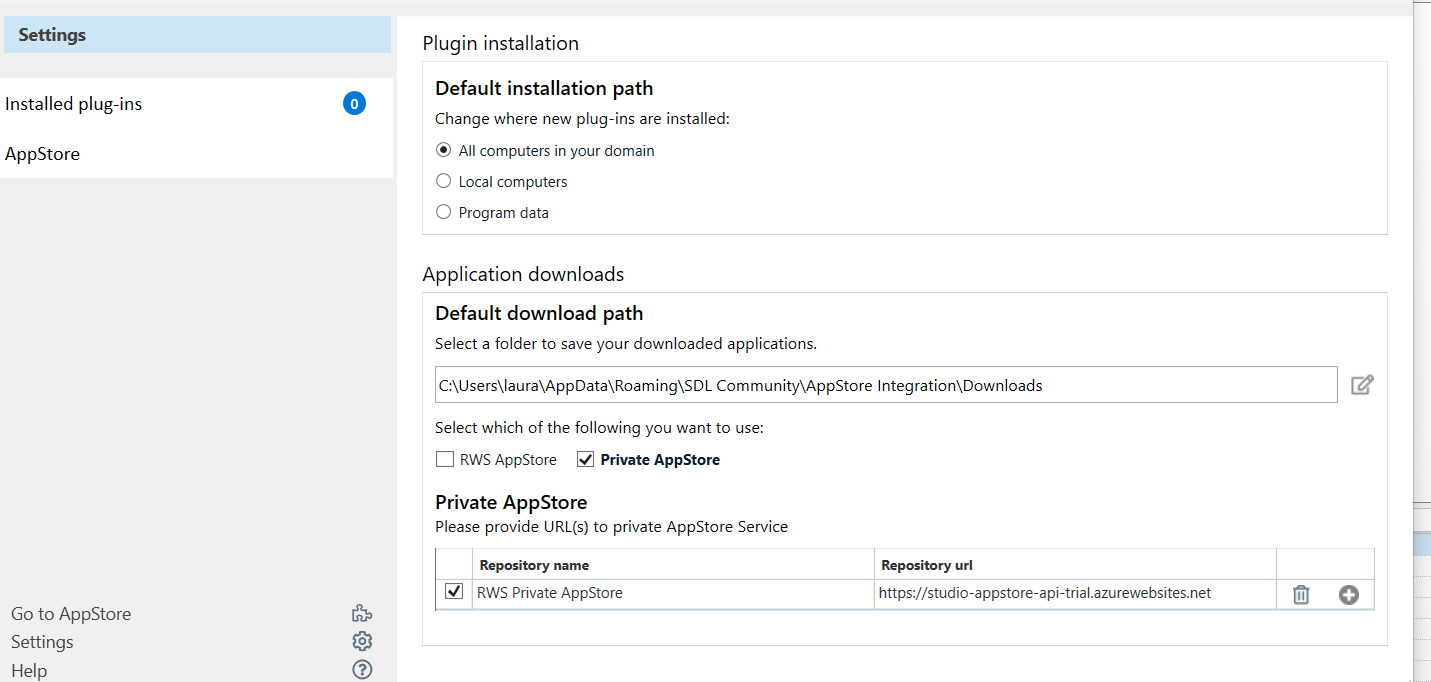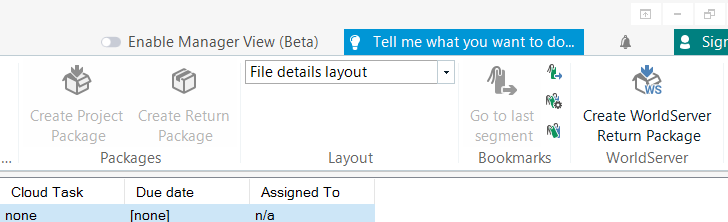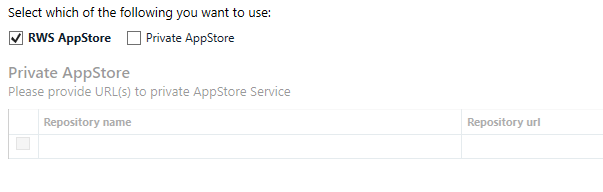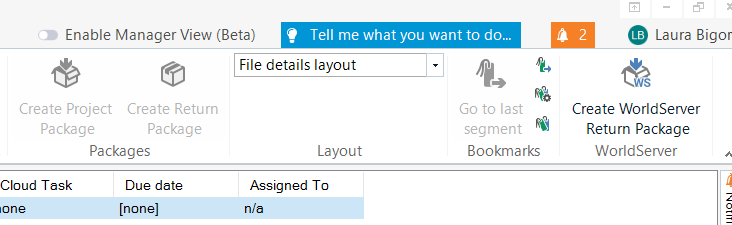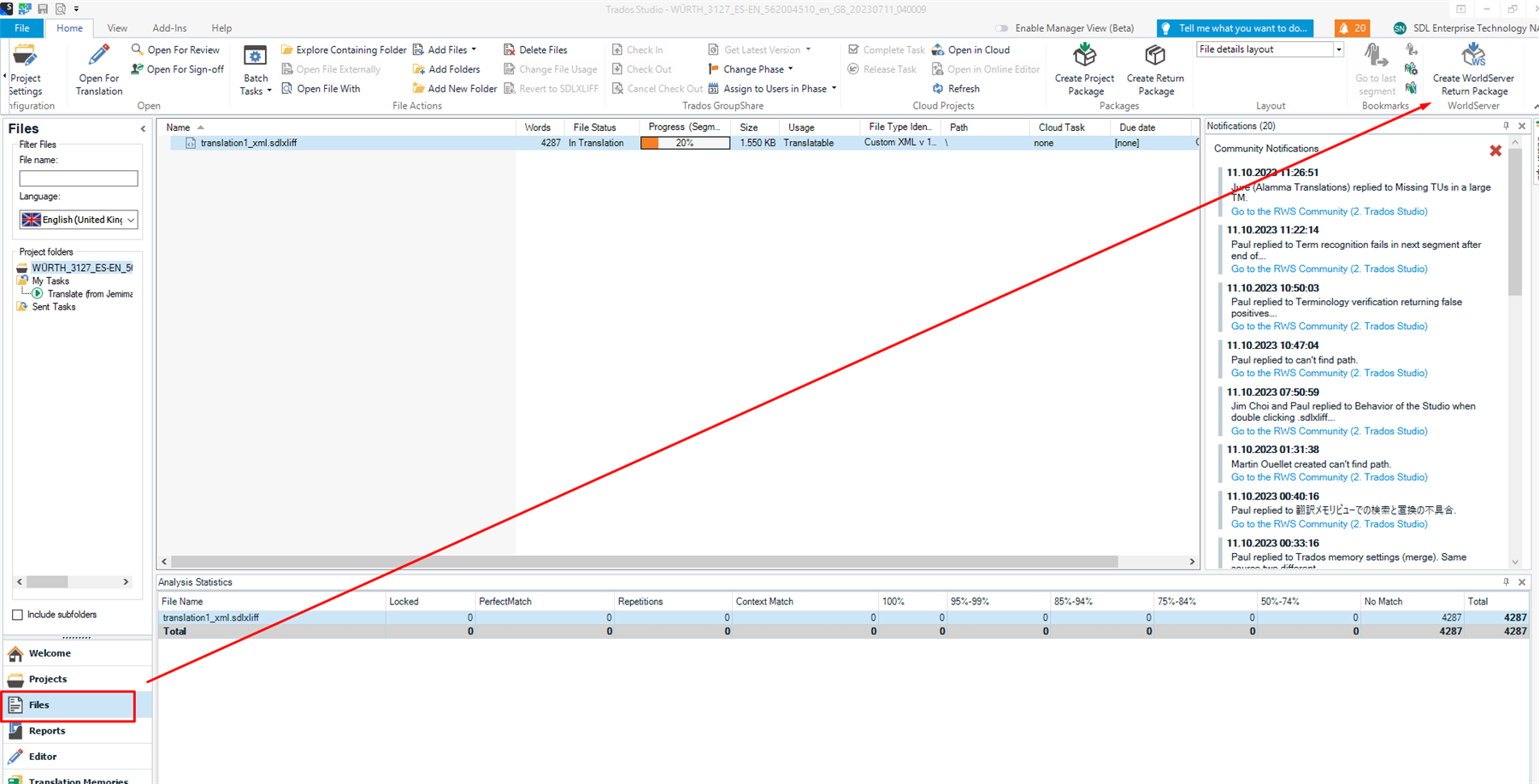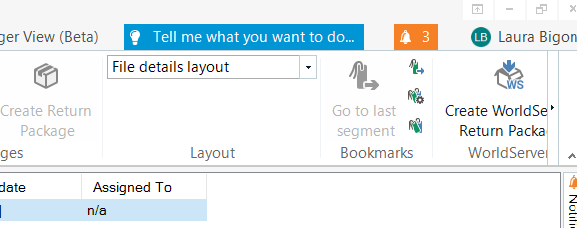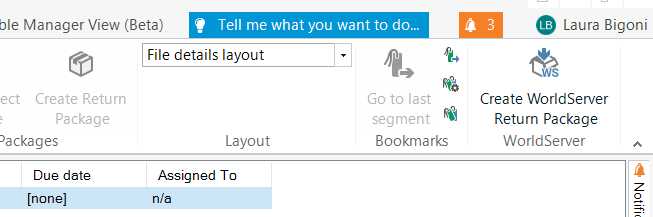Hello
last year I purchased Trados 2022 and I was told that I had to install the WordServer Compatibility Pack in order to open .wsxz packages. I did so at the time and I was able to add the 2 buttons to the toolbar that allowed me to open the packages.
However, for other reasons I didn't use Studio 2022 for months (I kept using 2019), I now updated it and the current version is Trados Studio 2022 SR1 - 17.1.8.17828. However, the Compability Pack doesn't work with this version. I removed it and installed it again, but actually in the Download page https://appstore.rws.com/plugin/103/ there doesn't seem to be a package that matches my current Studio 2022 version. I tried to download the most recent but I only get the button "Create WorldServer Return Package" and not "Open WorldServer Package".
ServiceDesk from RWS told me to try to open a package just by clicking on the file, but that returned an error message:

So essentially, I can't use Trados 2022, as I only work with .wsxz packages. Service Desk could not help me further and told me to post the issue here, I hope someone can help
Thanks
Laura
Generated Image Alt-Text
[edited by: Trados AI at 12:28 PM (GMT 0) on 29 Feb 2024]


 Translate
Translate