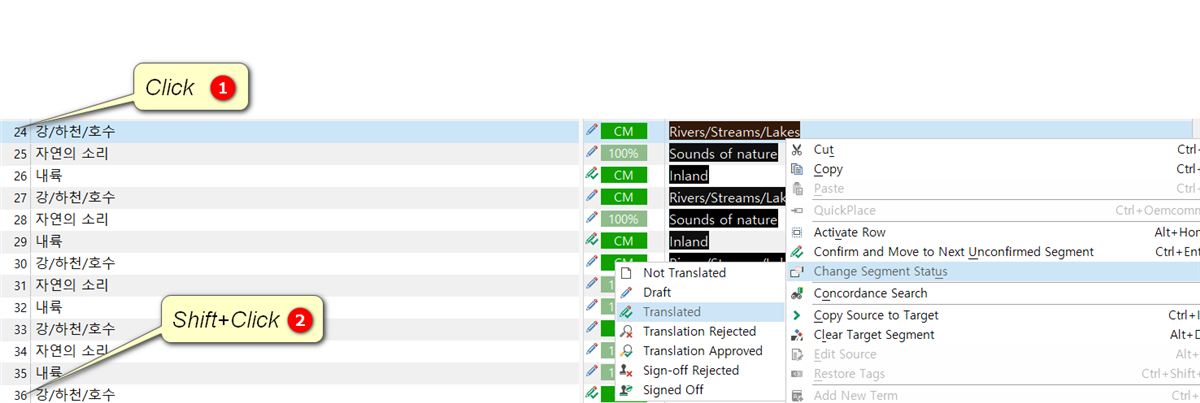Hello,
I have a question regarding changing the segment status.
Currently, when I change the segment status from "draft" to "translated", I either do it segment by segment using (control+enter) or I select a specific area with shift key and then also use control+enter or click the corresponding button on the ribbon. Is there an easier way to change the status for a broader range of segments all at once? If so, please share. When working on MTPE projects with large files, it's quite time-consuming to change the segment status one by one.
1) change one by one
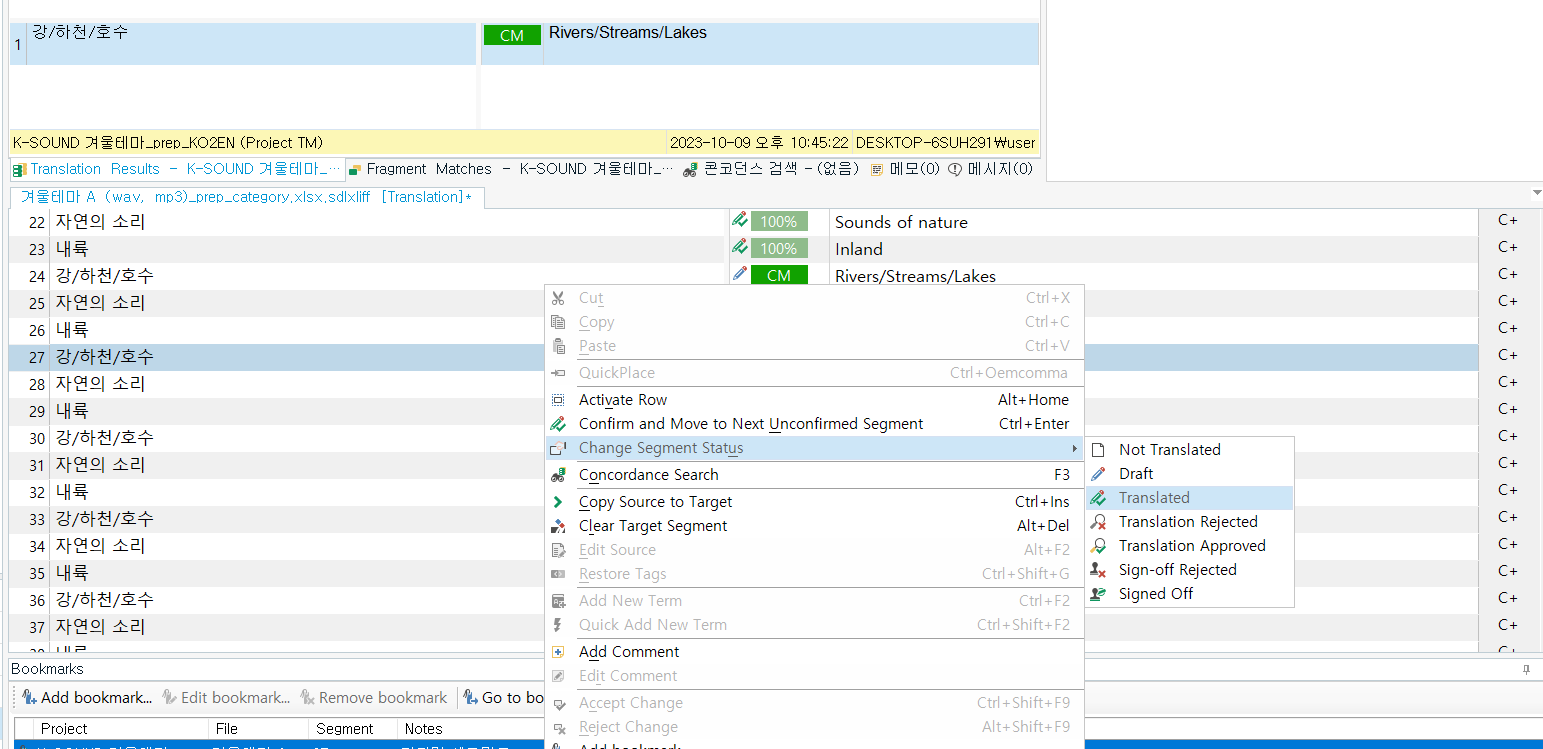
2) To block select the specific area and then change
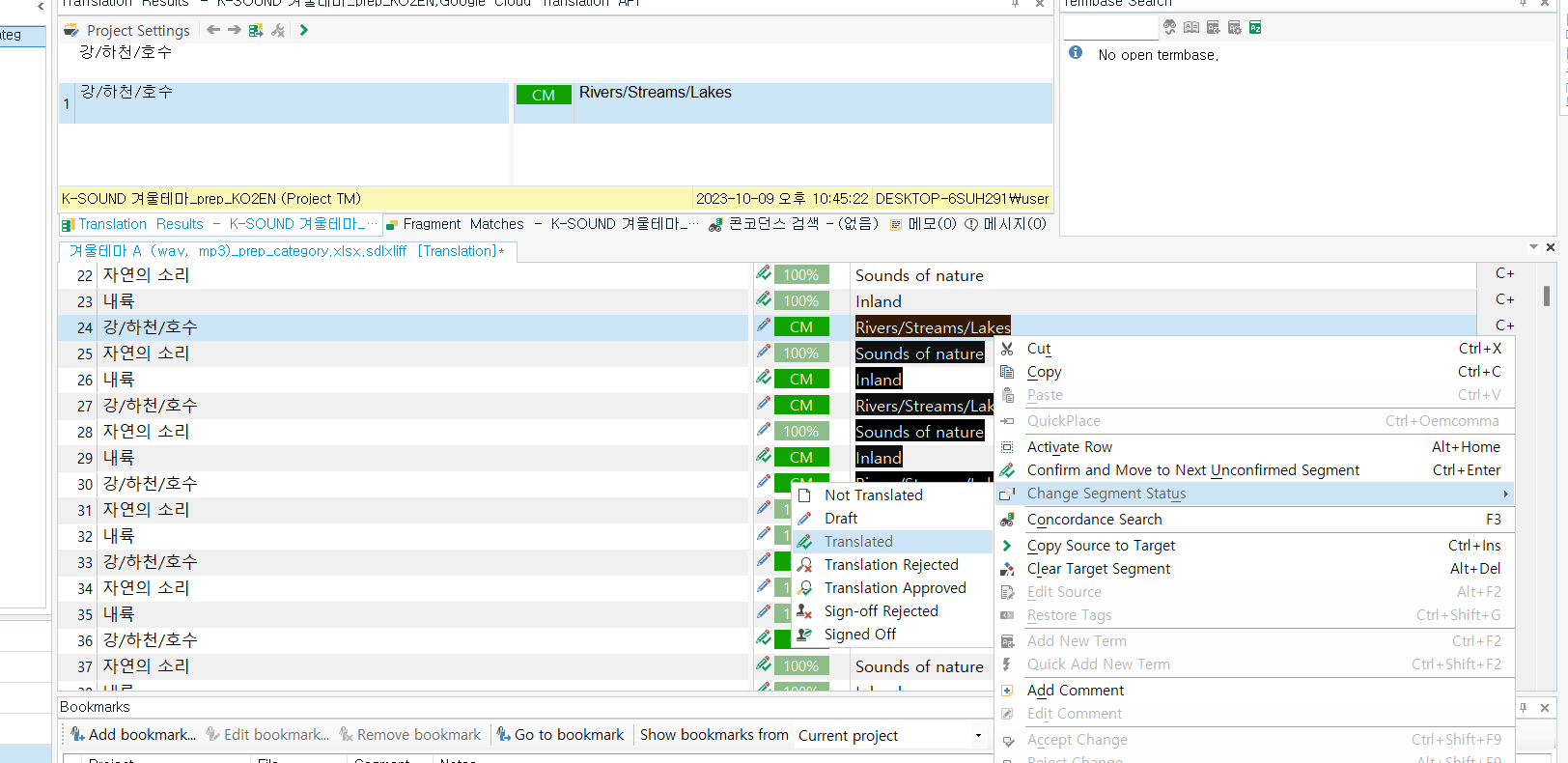
Thanks in advance for your support.
Kind regards,
Hyojin
Generated Image Alt-Text
[edited by: Trados AI at 12:32 PM (GMT 0) on 29 Feb 2024]


 Translate
Translate