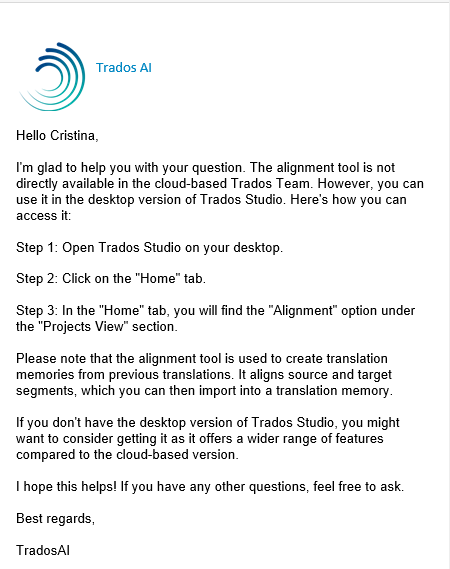Hi there!
Since I have no alignment tool in the cloud environment, I've used youalign and now I don't know how to transfer it in Studio. I've found though tmx format is okay for Trados Studio. Can you help me? I would like to begin the review. Thanks for this place!


 Translate
Translate