Hi,
I am wondering why 100% match from NMT is not auto-propagating.
The one below is only a one little example (pic 1). I can come up with dozens. Like this one, which is a telephone number. When I confirm the segment (pic nr 2) the segments which are below (probbably 50 segments more as this document has dozens of pages).. the only segment that fills out is the next one and it does not even confirms automatically.
Is this normal ? Should it be like this? I dont understand why this, and many other segments like this, will not auto-propagate - once they are confirmed once and for all they should be included in MT and give 100% match next time (like the ones that are green)? or not? why is this match over ang over again coming from NMT and not from MT.
Is there any explanation for this? BTW I have TS 2019. Is NMTs working better in later versions.?
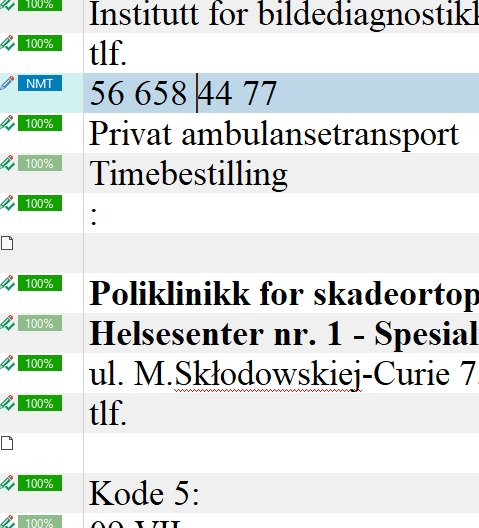
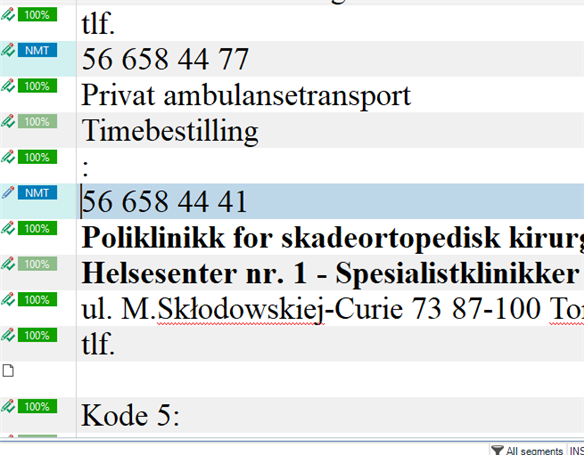
My project settings look like this, btw:
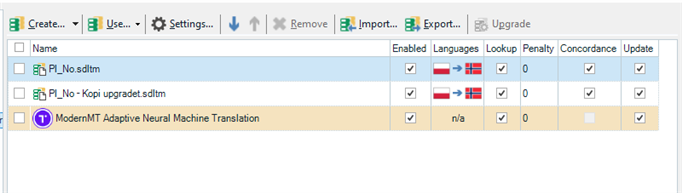
Generated Image Alt-Text
[edited by: Trados AI at 12:33 PM (GMT 0) on 29 Feb 2024]


 Translate
Translate

