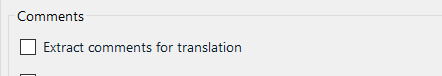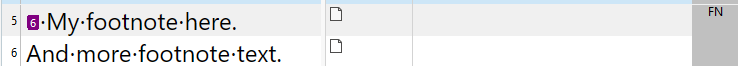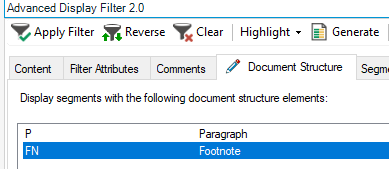Can I skip footnotes when translating an MS Word document? Without hiding the footnotes in the MS Word first or doing anything with them before creating a Trados project?
I don't see any "Do not extract footnotes" option in the file type settings window.
Thank you!


 Translate
Translate