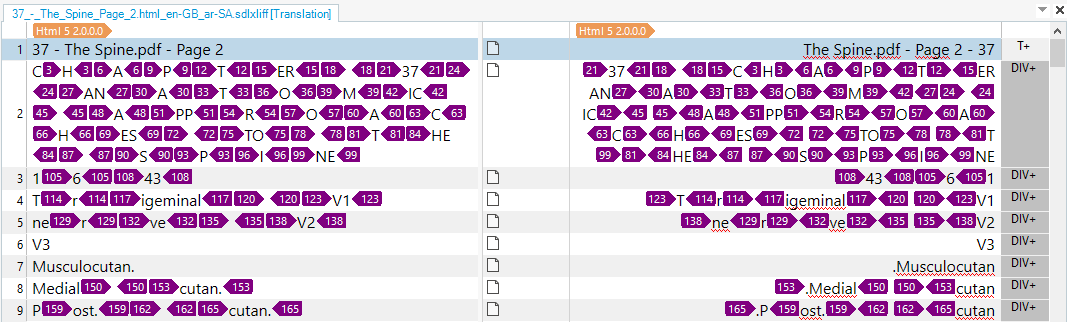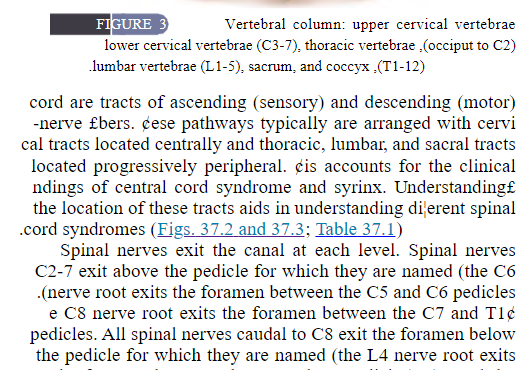Hello
when adding these web pages - sample attached-
a tag separates every single letter
1- how to deal with this type of HTML
-2 How to Flip horizontally to match RTL BiDi Arabic format
is there any tool to flip HTML pages RTL
I searched for some solution but in vain
https://www.w3.org/International/questions/qa-html-dir
https://www.w3.org/International/questions/qa-translate-flag
http://www.ab-weblog.com/en/internationalization-how-to-localize-html5-projects/
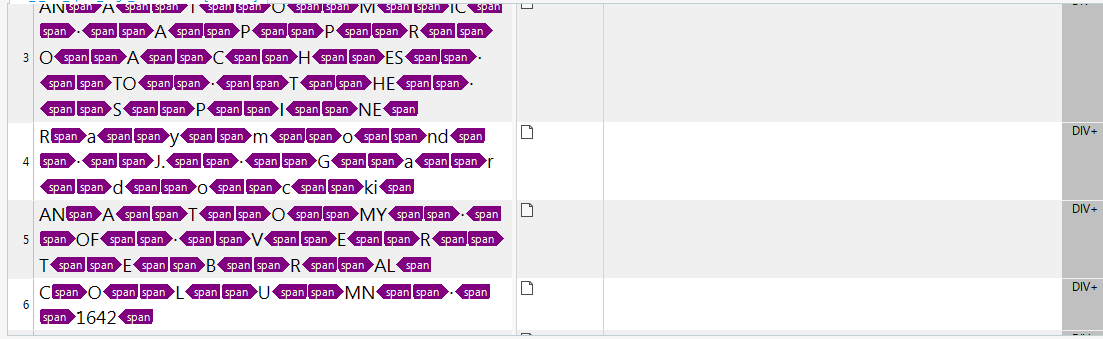
Thanks
Generated Image Alt-Text
[edited by: Trados AI at 12:34 PM (GMT 0) on 29 Feb 2024]


 Translate
Translate