Hi everyone!
In my company, we set two field values for every Trados project. As you know, these settings are located here for local projects:
However, we cannot specify field values when creating Cloud project using the new project wizard in Trados Studio: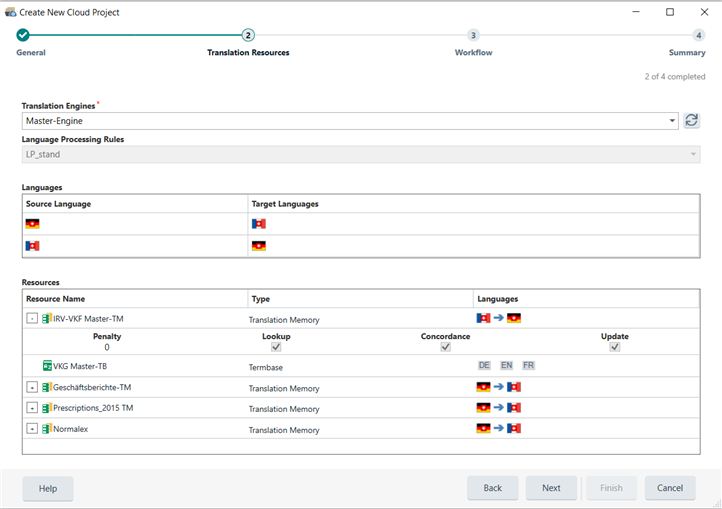
Do you know if it is planned to add a setting for field values in that wizard?
Currently, we need to add them in the online dashboard, which is not very convenient.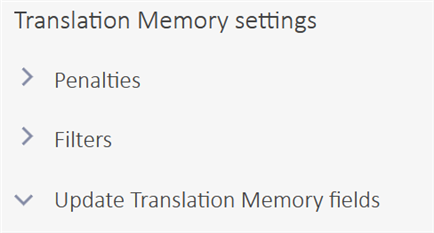
Last question: I wanted to code my own project creation wizard using the API, however it seems that the create project endpoint doesn't support setting field values. Do you know if the API will be extended to support this feature?
Thanks for your answers :-)
Generated Image Alt-Text
[edited by: Trados AI at 1:20 PM (GMT 0) on 29 Feb 2024]


 Translate
Translate

