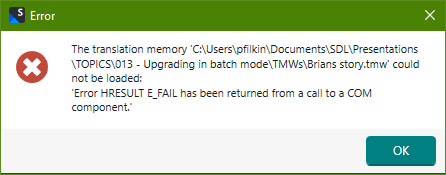I have Trados Studio 2022 SR1 (17.1.8.17828).
I installed the addons:
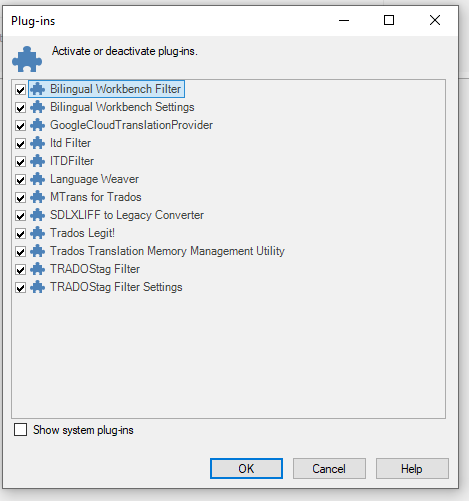
Through TradosLegit, when I try to convert or open (.TMW) Translation Memories, this error displays:
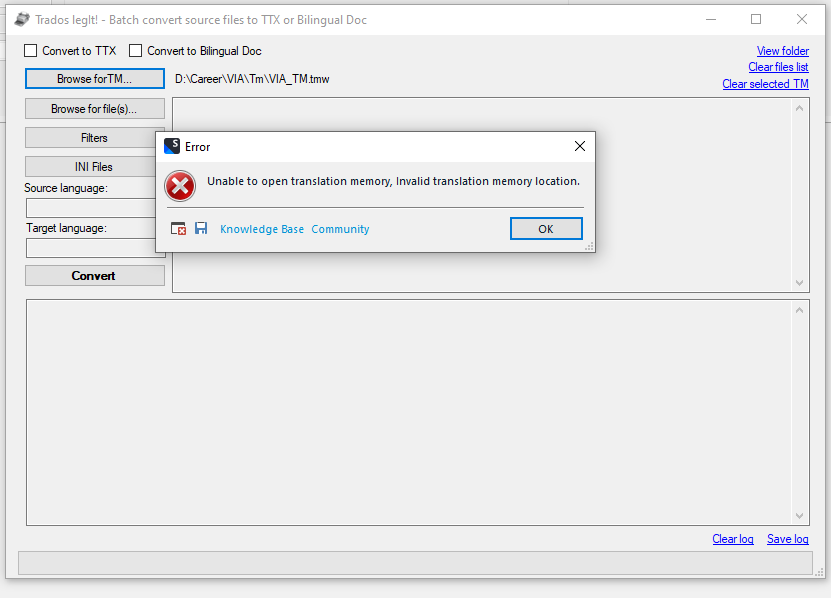
I tried to install Trados Compatibility and Migration Power Pack. It gives me successful installation. Still, Trados doesn't display it as an installed add-on.
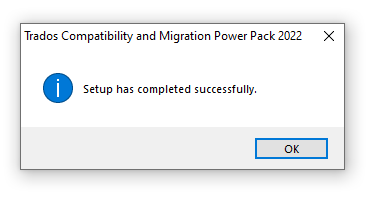
I am not sure what is the problem. Why can't I convert, import, upgrade or even open legacy TM (.TMW). When I try to use Upgrade Translation Memories, this message displays.
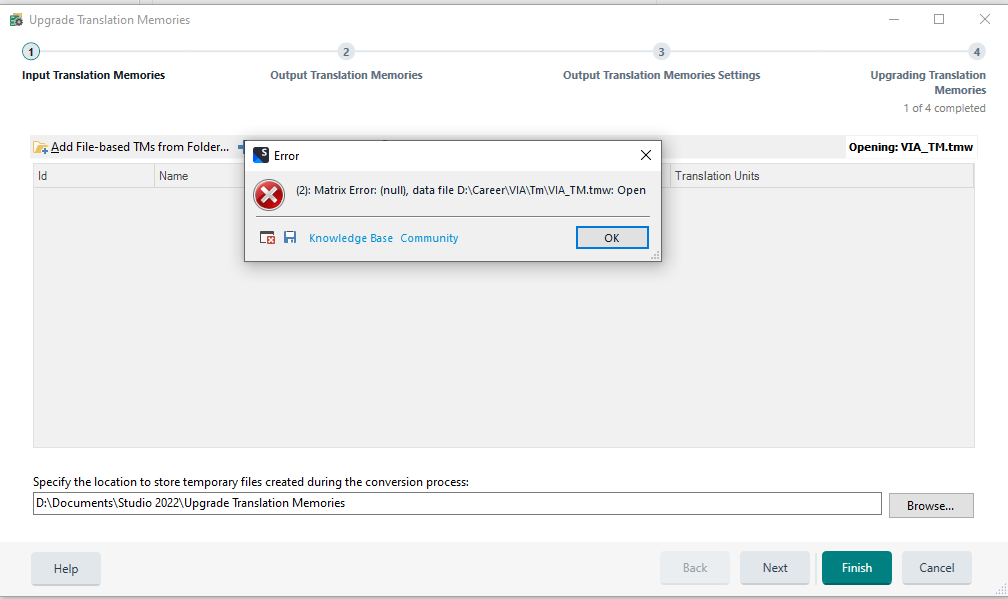
Generated Image Alt-Text
[edited by: Trados AI at 12:35 PM (GMT 0) on 29 Feb 2024]


 Translate
Translate