Since we upgraded Studio 2022 to SR1 CU8, some of our users report that they get the set-up screen every time they launch Studio: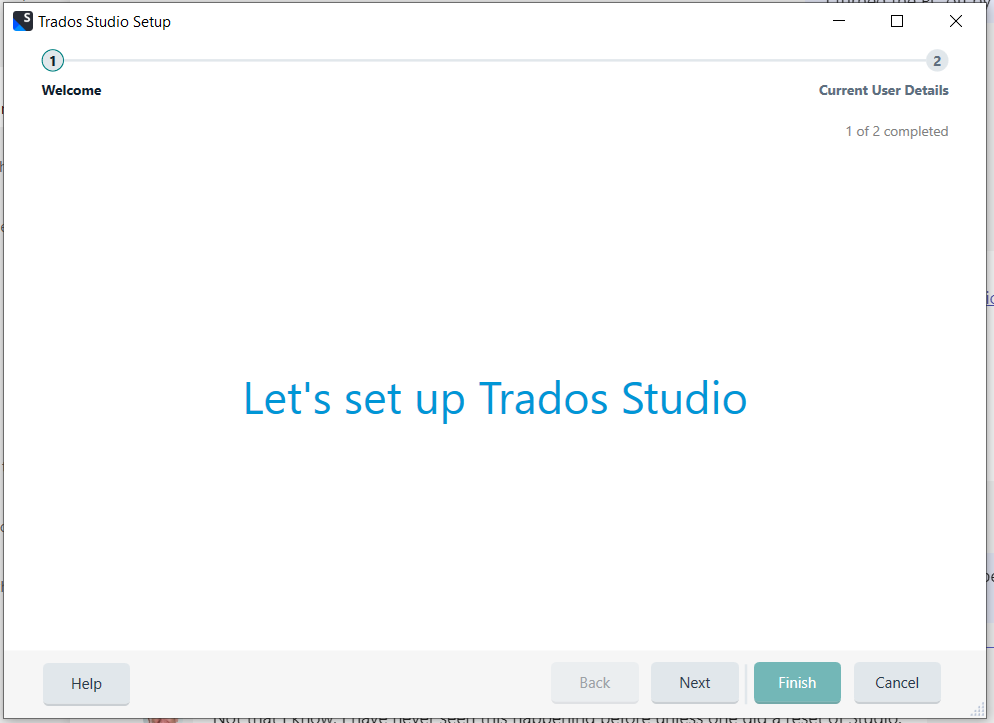
They then need to enter their e-mail address before they can use Studio.
This screen usually appears after a RESET of Studio was made (delete the XML files in the roaming profile), but this is not the case here.
And it only happens for some users, but not all of them.
Any clue what could cause this?
Thanks
Walter
Generated Image Alt-Text
[edited by: Trados AI at 12:46 PM (GMT 0) on 29 Feb 2024]


 Translate
Translate


