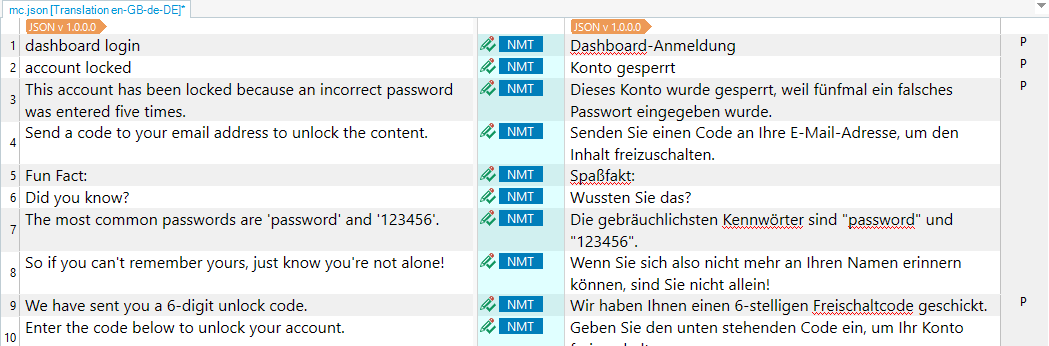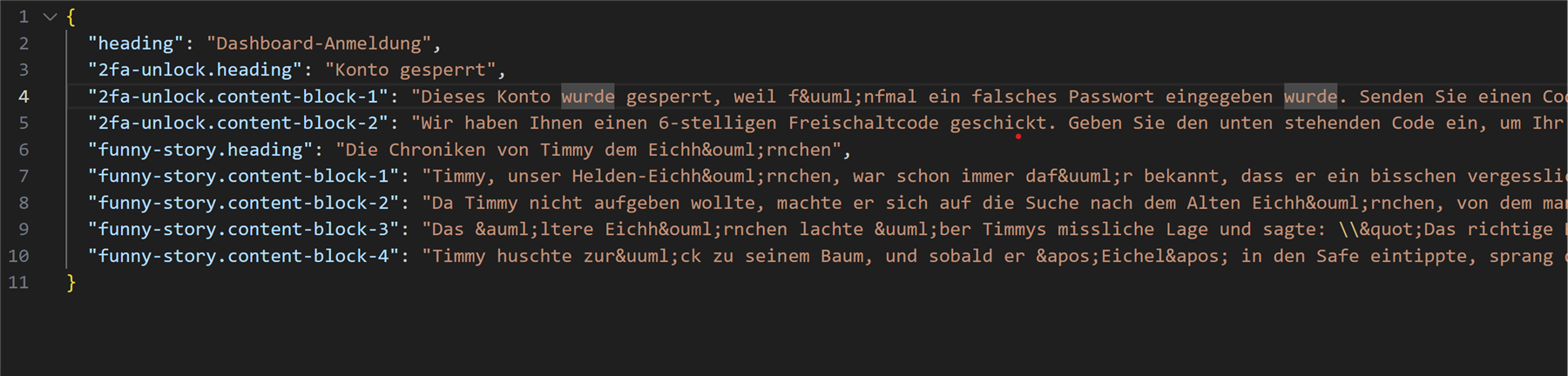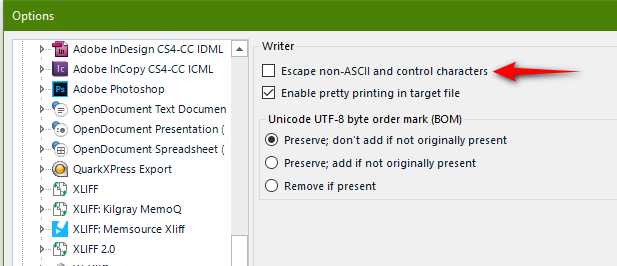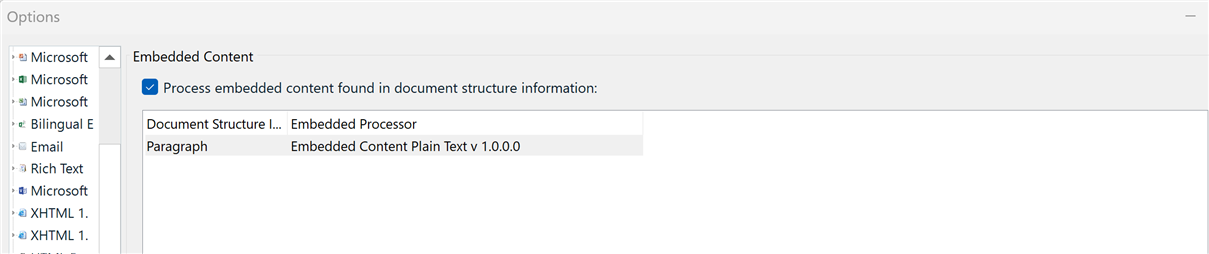Hi,
I'm trying to find a way for my Editor in Trados Studio 2021 to display the following carriage return symbols \n\n and \n as they appear in the JSON file below:
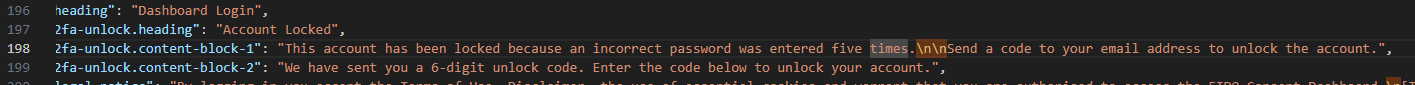
This is the current view in Trados:
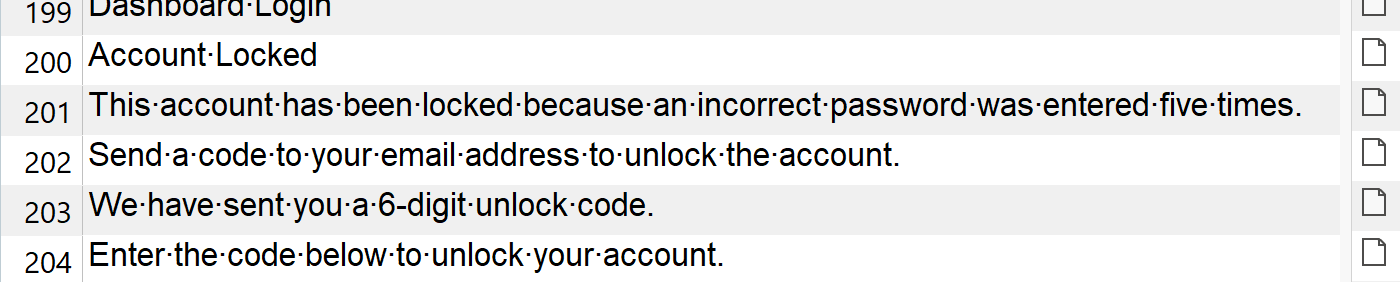
Please can someone talk me through the settings needed for these to display correctly?
Many thanks,
Melanie
Generated Image Alt-Text
[edited by: Trados AI at 12:53 PM (GMT 0) on 29 Feb 2024]


 Translate
Translate