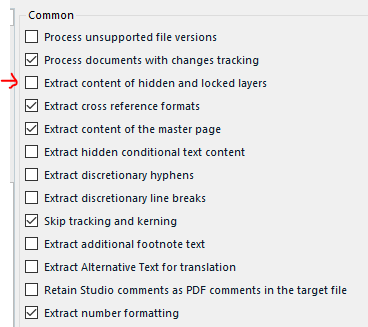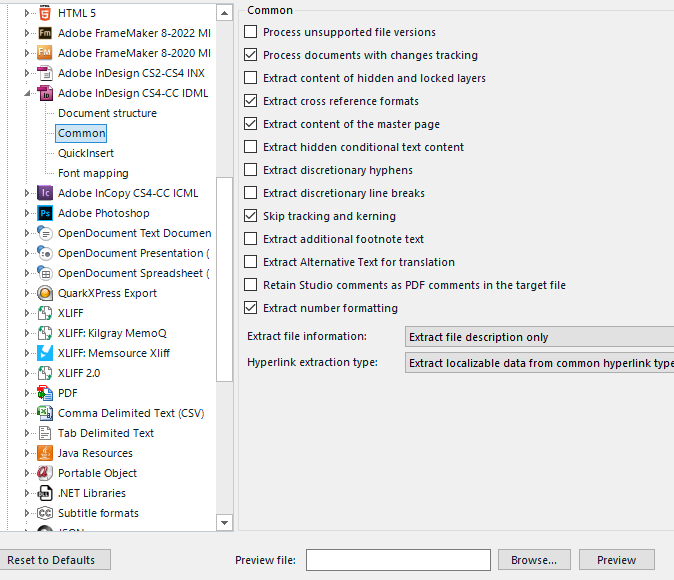Hi, I am a new user on Trados Studio 2022. I have one problem. I have indd format files and exports them to idml format in InDesign 2024. However, in Trados Studio 2022, it doesn't recognize the only whole 3,860 English words well but also 20 Japanese words. The indd files are English documents which were originated in Japanese. Trados 2022 doesn't support all InDesign files? Any other tips or my mistakes on this process?
1. one of idml files (opened in InDesign 2024)
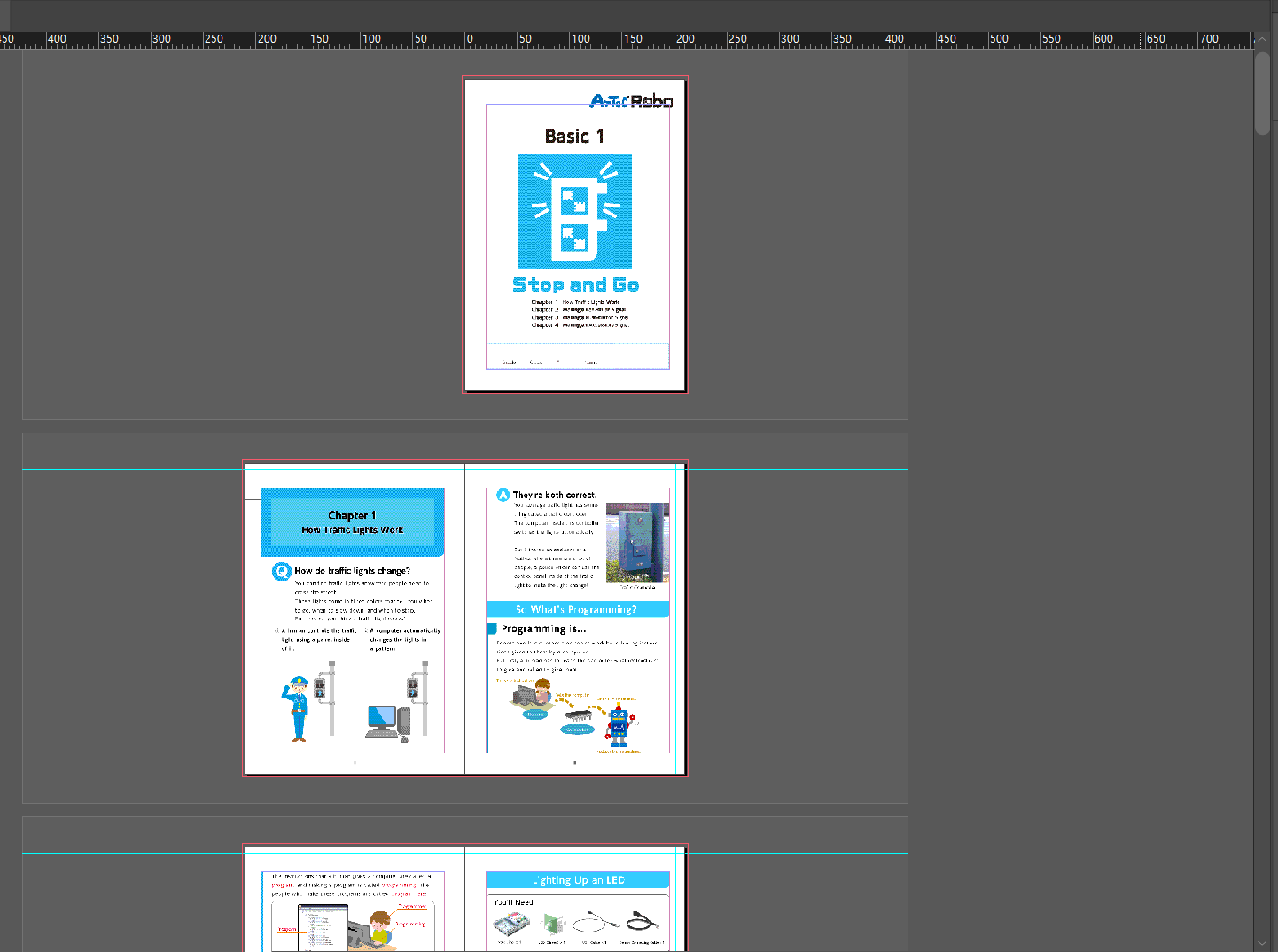
2. a status the idml file was opened in Trados 2022. All the words should be English and over 3,000 words but it shows Japanese and only 20 words.
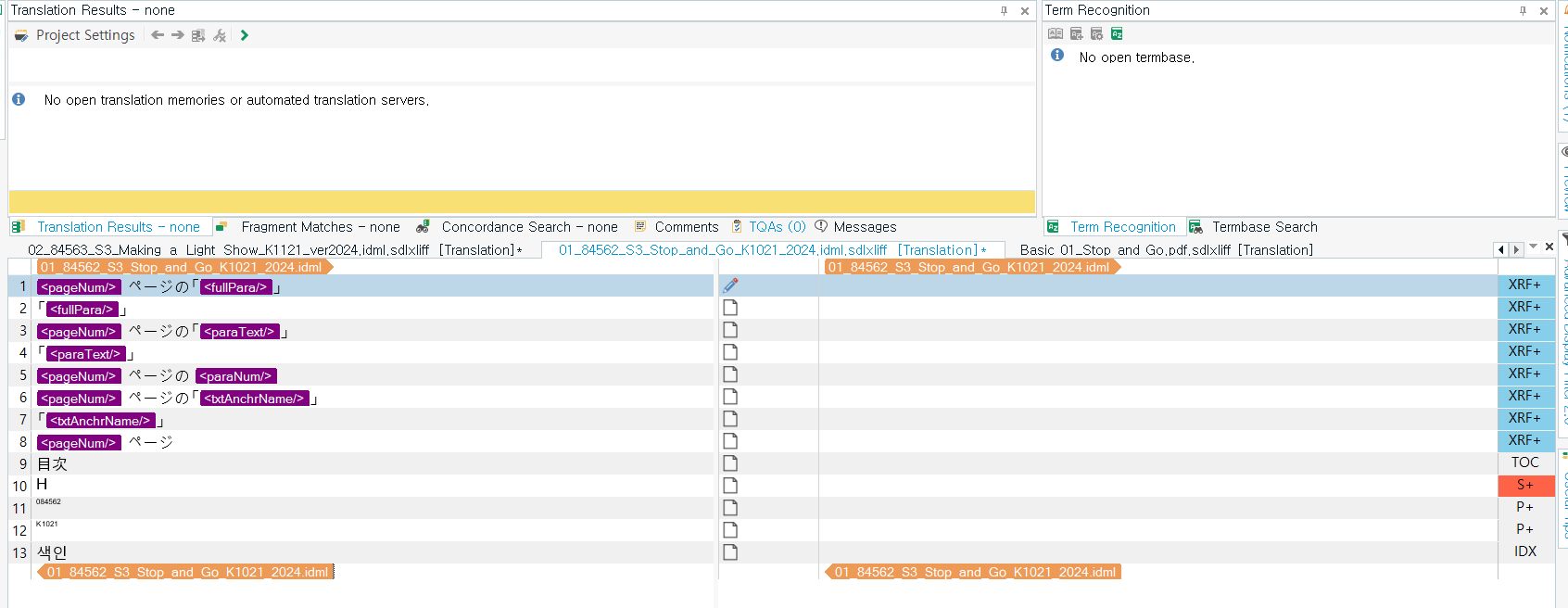
Generated Image Alt-Text
[edited by: Trados AI at 12:45 PM (GMT 0) on 29 Feb 2024]


 Translate
Translate