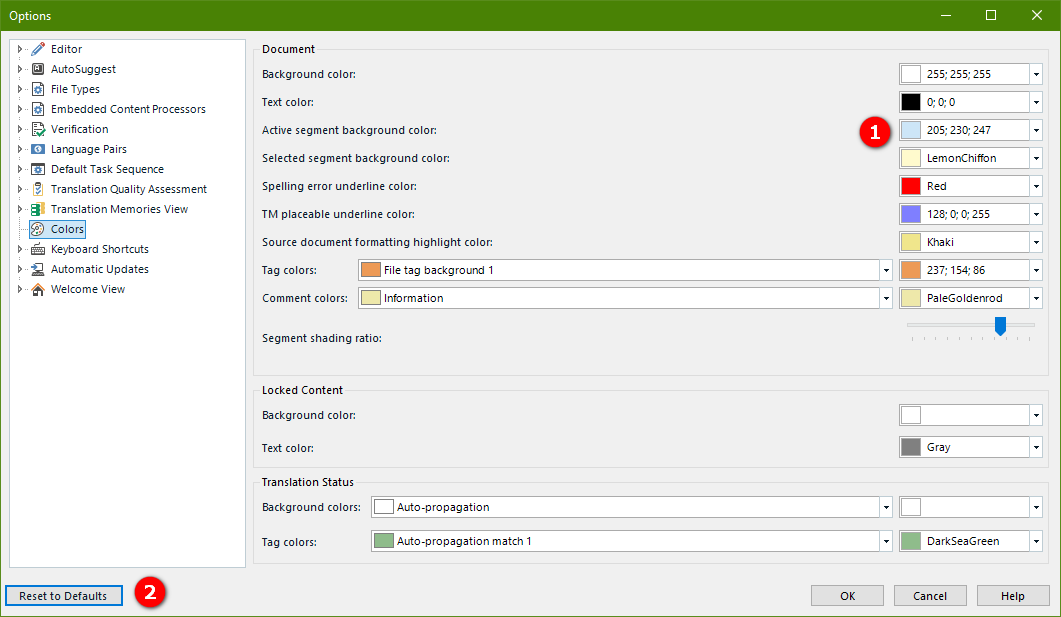Hello Everyone,
The version of Trados installed on my PC is Trados 2021 freelance.
Up until recently the Active segment background color was a blue colour that I assume was the default colour.
But now, the active row no longer has a background colour. I have already tried clicking on colors under Options and tried changing the Active segment background color, but I can’t find the same shade of blue that was the default colour.
Does anyone know how I can change the Active segment background color to the original blue colour?
Thanks for your help.


 Translate
Translate