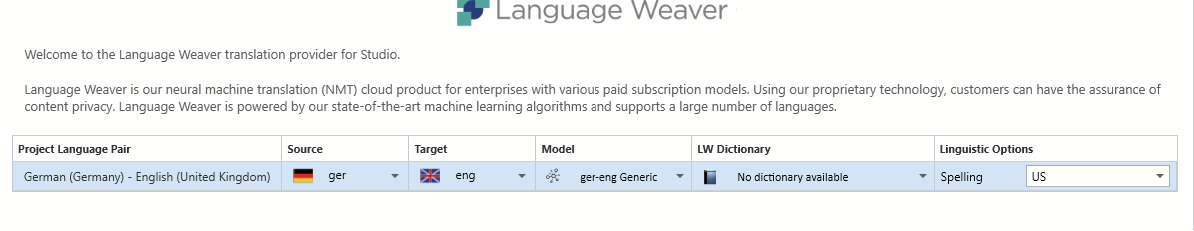Hi team,
I just installed the update in Studio 2022 to version 17.1.8.17828 and have trouble using Language Weaver - what does this error message mean?
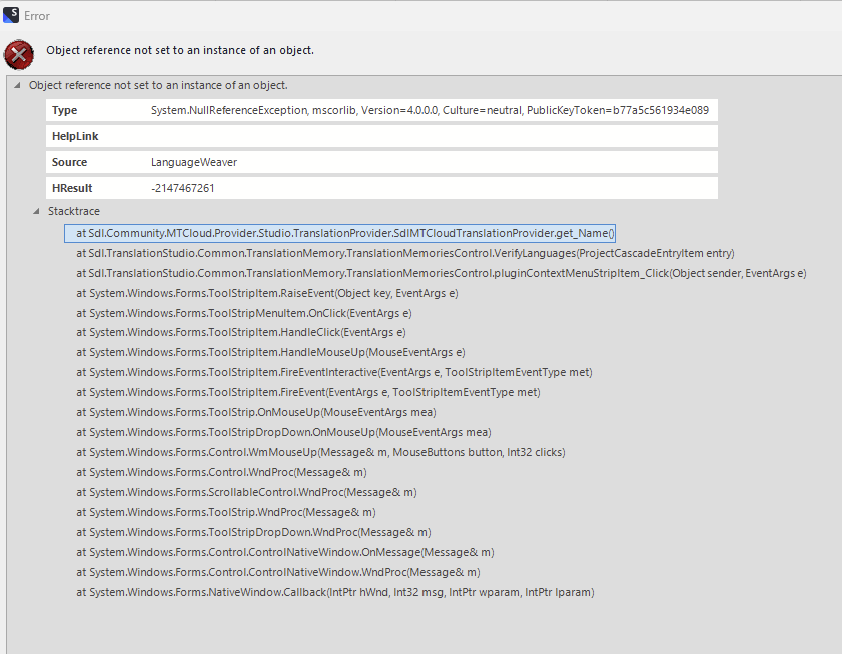
Generated Image Alt-Text
[edited by: Trados AI at 12:48 PM (GMT 0) on 29 Feb 2024]

Hi team,
I just installed the update in Studio 2022 to version 17.1.8.17828 and have trouble using Language Weaver - what does this error message mean?
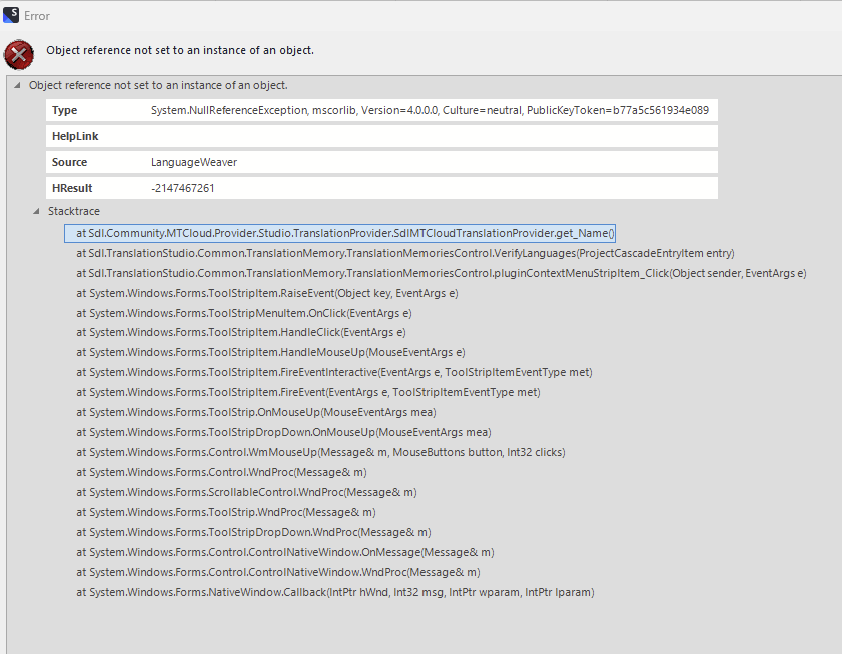

Click on this to load the file... don't copy the path in:
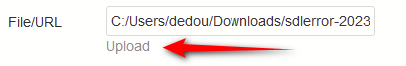
Paul Filkin | RWS
Design your own training!
You've done the courses and still need to go a little further, or still not clear?
Tell us what you need in our Community Solutions Hub

<SDLErrorDetails time="07/11/2023 18:39:38">
<ErrorMessage>Object reference not set to an instance of an object.</ErrorMessage>
<Exception>
<Type>System.NullReferenceException, mscorlib, Version=4.0.0.0, Culture=neutral, PublicKeyToken=b77a5c561934e089</Type>
<HelpLink />
<Source>LanguageWeaver</Source>
<HResult>-2147467261</HResult>
<StackTrace><![CDATA[ at Sdl.Community.MTCloud.Provider.Studio.TranslationProvider.SdlMTCloudTranslationProvider.get_Name()
at Sdl.TranslationStudio.Common.TranslationMemory.TranslationMemoriesControl.VerifyLanguages(ProjectCascadeEntryItem entry)
at Sdl.TranslationStudio.Common.TranslationMemory.TranslationMemoriesControl.pluginContextMenuStripItem_Click(Object sender, EventArgs e)
at System.Windows.Forms.ToolStripItem.RaiseEvent(Object key, EventArgs e)
at System.Windows.Forms.ToolStripMenuItem.OnClick(EventArgs e)
at System.Windows.Forms.ToolStripItem.HandleClick(EventArgs e)
at System.Windows.Forms.ToolStripItem.HandleMouseUp(MouseEventArgs e)
at System.Windows.Forms.ToolStripItem.FireEventInteractive(EventArgs e, ToolStripItemEventType met)
at System.Windows.Forms.ToolStripItem.FireEvent(EventArgs e, ToolStripItemEventType met)
at System.Windows.Forms.ToolStrip.OnMouseUp(MouseEventArgs mea)
at System.Windows.Forms.ToolStripDropDown.OnMouseUp(MouseEventArgs mea)
at System.Windows.Forms.Control.WmMouseUp(Message& m, MouseButtons button, Int32 clicks)
at System.Windows.Forms.Control.WndProc(Message& m)
at System.Windows.Forms.ScrollableControl.WndProc(Message& m)
at System.Windows.Forms.ToolStrip.WndProc(Message& m)
at System.Windows.Forms.ToolStripDropDown.WndProc(Message& m)
at System.Windows.Forms.Control.ControlNativeWindow.OnMessage(Message& m)
at System.Windows.Forms.Control.ControlNativeWindow.WndProc(Message& m)
at System.Windows.Forms.NativeWindow.Callback(IntPtr hWnd, Int32 msg, IntPtr wparam, IntPtr lparam)]]></StackTrace>
</Exception>
<Environment>
<ProductName>Trados Studio</ProductName>
<ProductVersion>Studio17</ProductVersion>
<EntryAssemblyFileVersion>17.1.8.17828</EntryAssemblyFileVersion>
<OperatingSystem>Microsoft Windows 11 Pro</OperatingSystem>
<ServicePack>NULL</ServicePack>
<OperatingSystemLanguage>1031</OperatingSystemLanguage>
<CodePage>1252</CodePage>
<LoggedOnUser>THINKYPINKY\dedou</LoggedOnUser>
<DotNetFrameWork>4.0.30319.42000</DotNetFrameWork>
<ComputerName>THINKYPINKY</ComputerName>
<ConnectedToNetwork>True</ConnectedToNetwork>
<PhysicalMemory>16511244 MB</PhysicalMemory>
</Environment>
</SDLErrorDetails>

That must be the most stealth upload button I've ever seen Thanks Paul - the upload of the error stack was successful at least

Hi Paul,
I still have the problem wiht the Object reference error message in relation to Language Weaver. This time, new single file, it worked when I started the translation the other day, now that I re-opened the file I get the message that Language Weaver cannot be opened. What else can I do beyond what we have tried already?
Thank you, Dani
<SDLErrorDetails time="18/11/2023 17:19:46">
<ErrorMessage>Object reference not set to an instance of an object.</ErrorMessage>
<Exception>
<Type>System.NullReferenceException, mscorlib, Version=4.0.0.0, Culture=neutral, PublicKeyToken=b77a5c561934e089</Type>
<HelpLink />
<Source>LanguageWeaver</Source>
<HResult>-2147467261</HResult>
<StackTrace><![CDATA[ at Sdl.Community.MTCloud.Provider.Studio.TranslationProvider.SdlMTCloudTranslationProvider.get_Name()
at Sdl.TranslationStudio.Common.TranslationMemory.TranslationMemoriesControl.VerifyLanguages(ProjectCascadeEntryItem entry)
at Sdl.TranslationStudio.Common.TranslationMemory.TranslationMemoriesControl.pluginContextMenuStripItem_Click(Object sender, EventArgs e)
at System.Windows.Forms.ToolStripItem.RaiseEvent(Object key, EventArgs e)
at System.Windows.Forms.ToolStripMenuItem.OnClick(EventArgs e)
at System.Windows.Forms.ToolStripItem.HandleClick(EventArgs e)
at System.Windows.Forms.ToolStripItem.HandleMouseUp(MouseEventArgs e)
at System.Windows.Forms.ToolStripItem.FireEventInteractive(EventArgs e, ToolStripItemEventType met)
at System.Windows.Forms.ToolStripItem.FireEvent(EventArgs e, ToolStripItemEventType met)
at System.Windows.Forms.ToolStrip.OnMouseUp(MouseEventArgs mea)
at System.Windows.Forms.ToolStripDropDown.OnMouseUp(MouseEventArgs mea)
at System.Windows.Forms.Control.WmMouseUp(Message& m, MouseButtons button, Int32 clicks)
at System.Windows.Forms.Control.WndProc(Message& m)
at System.Windows.Forms.ScrollableControl.WndProc(Message& m)
at System.Windows.Forms.ToolStrip.WndProc(Message& m)
at System.Windows.Forms.ToolStripDropDown.WndProc(Message& m)
at System.Windows.Forms.Control.ControlNativeWindow.OnMessage(Message& m)
at System.Windows.Forms.Control.ControlNativeWindow.WndProc(Message& m)
at System.Windows.Forms.NativeWindow.Callback(IntPtr hWnd, Int32 msg, IntPtr wparam, IntPtr lparam)]]></StackTrace>
</Exception>
<Environment>
<ProductName>Trados Studio</ProductName>
<ProductVersion>Studio17</ProductVersion>
<EntryAssemblyFileVersion>17.1.8.17828</EntryAssemblyFileVersion>
<OperatingSystem>Microsoft Windows 11 Pro</OperatingSystem>
<ServicePack>NULL</ServicePack>
<OperatingSystemLanguage>1031</OperatingSystemLanguage>
<CodePage>1252</CodePage>
<LoggedOnUser>THINKYPINKY\dedou</LoggedOnUser>
<DotNetFrameWork>4.0.30319.42000</DotNetFrameWork>
<ComputerName>THINKYPINKY</ComputerName>
<ConnectedToNetwork>True</ConnectedToNetwork>
<PhysicalMemory>16511244 MB</PhysicalMemory>
</Environment>
</SDLErrorDetails>

The developer has a suspicion from the error stack that it could be related to the name of the model you are using? So if you changed the model today, compared to when it worked without a problem, then this may be the reason. Can you tell me what the name is of the model you're using?
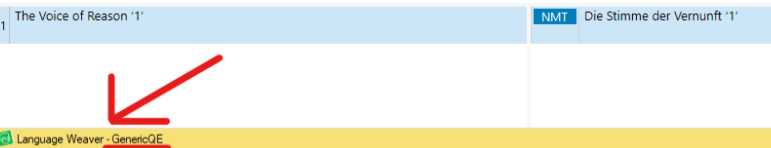
Paul Filkin | RWS
Design your own training!
You've done the courses and still need to go a little further, or still not clear?
Tell us what you need in our Community Solutions Hub

Hi Paul Filkin,
I did not make any changes that I am aware of - this is the model I use. The only difference I can imagine is the spelling setting, but it gives me the same error message in Spelling US or UK.