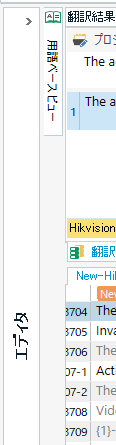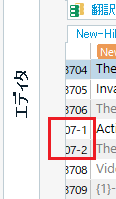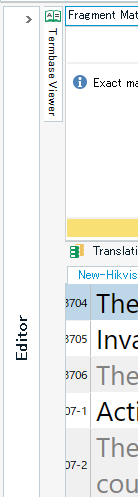Very same issue to the link below:
The above issue is over three years ago without any certain solution indicated.
The segment number column width is less than enough to display 4 digits, and there is no way I can find to make this column wider.

If there is a way to check the segment number by such as displaying segment status, it can also be a solution, but I don't know how to do it either.
I use Trados Studio 2022 SR1 - 17.1.8.17828 on Windows 11.
It would be great if anybody can help. Just knowing that there is no solution would be helpful.
Generated Image Alt-Text
[edited by: Trados AI at 12:42 PM (GMT 0) on 29 Feb 2024]


 Translate
Translate