Hi RWS support team and all Studio Community
here are my Q and Requests:
1- add a feature to fix hyphen for the docx file type,
this will remove hyphen and then increase TM matches and NMT translation
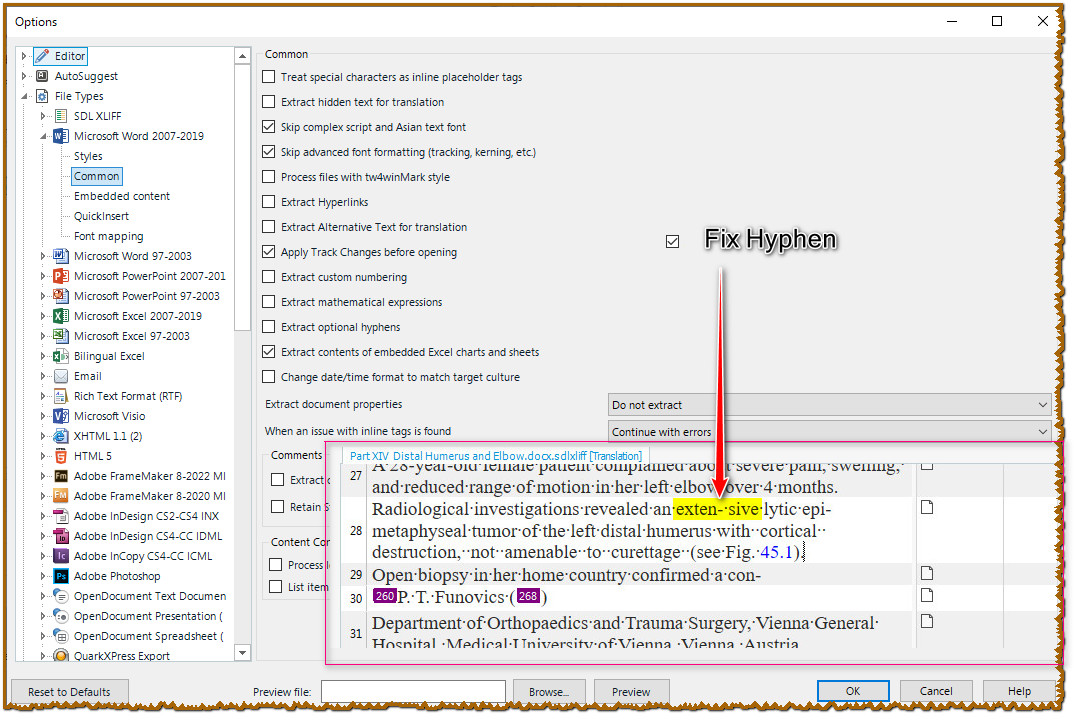
2- merging non-successive segments
how to?
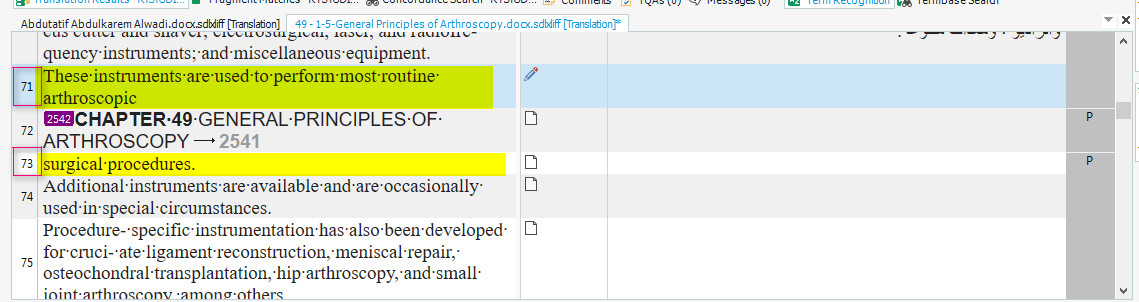
3- Keep the original LTR layout in the Arabic-translated docx
add this feature as (enable/disable) RTL function when saving the translated docx
as Studio adds by default RTL for BiDi Arabic
I need Studio to preserve the original LTR layout even in BiDi Arabic.
Generated Image Alt-Text
[edited by: Trados AI at 12:41 PM (GMT 0) on 29 Feb 2024]


 Translate
Translate


