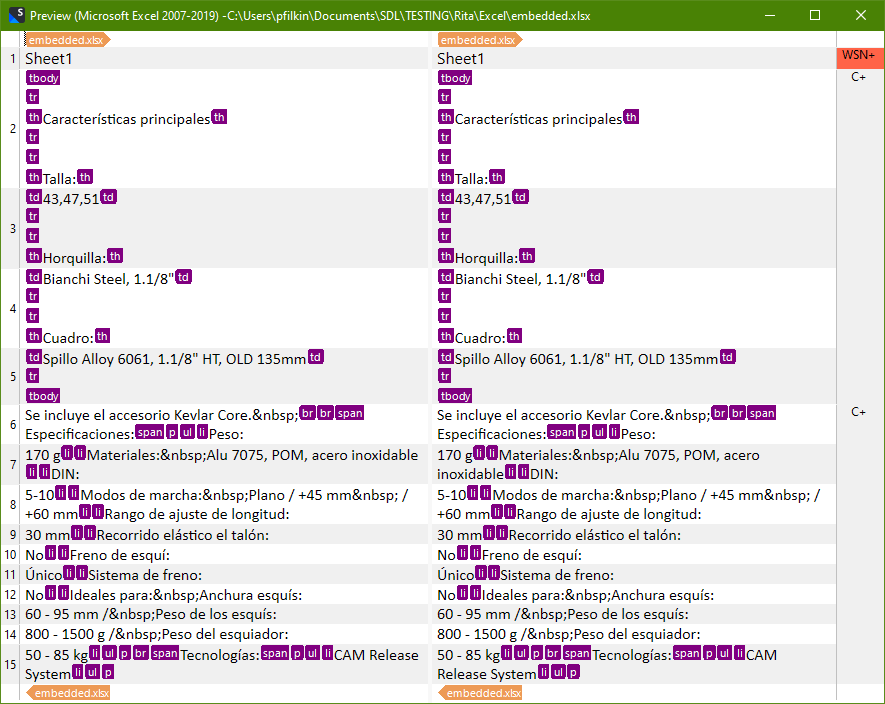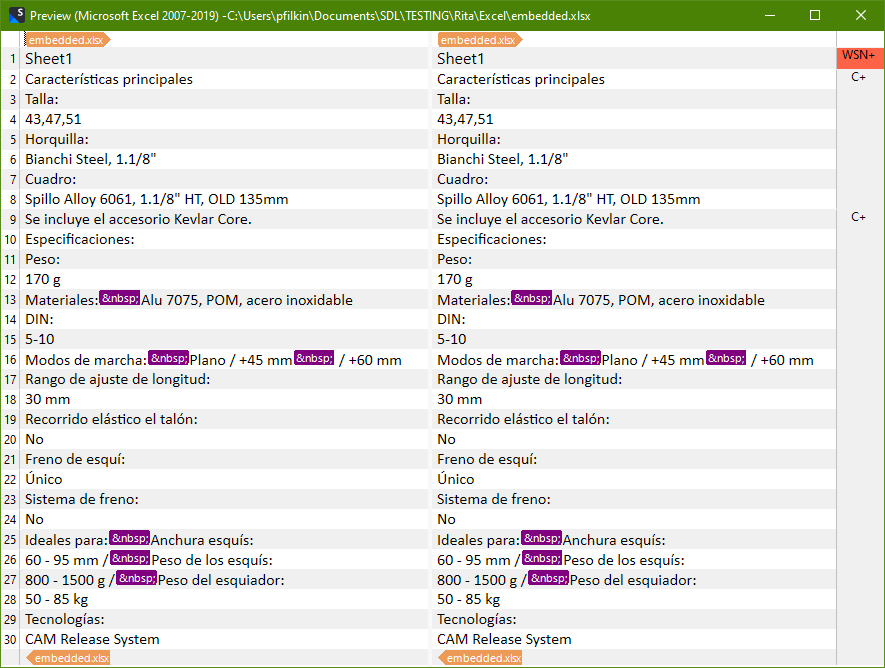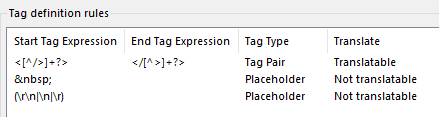Hello,
I am having problems uploading an excel file with html content to trados as I get this error. "The document cannot be processed since it contains unexpected contents"
In addition, I have configured the embedded content in the project but it does not work.
How can I configure this content in trados so that it uploads the file and the html language puts it as tags? What codes should I use?
Thank you.


 Translate
Translate