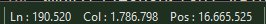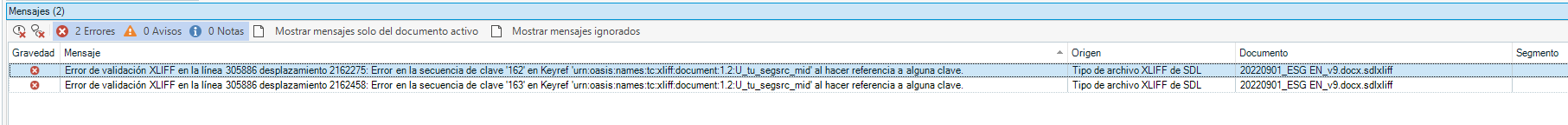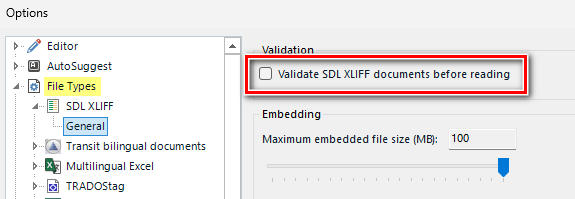Hi,
I have uploaded a word document and it has two validation errors which I do not know how to solve (or wether they can be solved at all). As a result, I cannot get the destination file.
Can you please help?
Thanks a lot,
Sonia
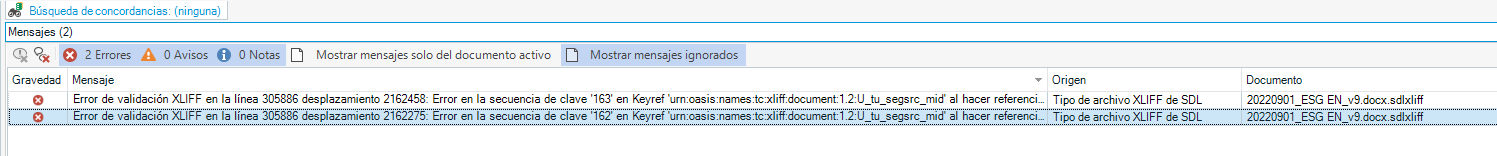
Generated Image Alt-Text
[edited by: Trados AI at 12:47 PM (GMT 0) on 29 Feb 2024]


 Translate
Translate