Hello all,
I use Trados 2022 to translate some files from English to Arabic. I am using a custom made plugin (Custom model I trained with Azure AI). It works fine, However I face 2 issues:
1. The Acronyms not always translated correctly. I want to know how to avoid acronym translation in Trados 2022, So I want the segment be translated normally away from the Acronym stays as it is in English.
2. From time to time there's an error raise (Please, check the screenshot) Any tips to fix it?
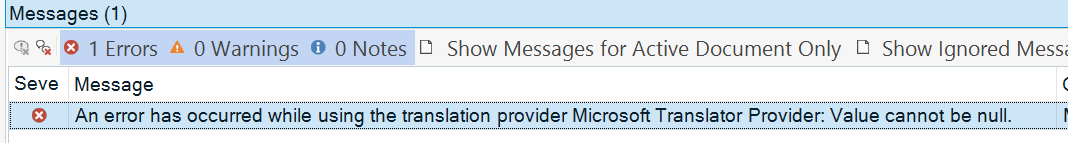
Generated Image Alt-Text
[edited by: Trados AI at 12:49 PM (GMT 0) on 29 Feb 2024]


 Translate
Translate


