Would anyone be able to help me with this Error code please that happens when I try to "Save Target As" for an xlf document in Studio 2022. Thanks in advance, Anna
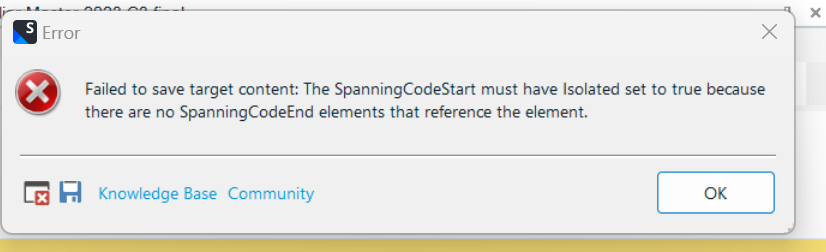
Generated Image Alt-Text
[edited by: Trados AI at 12:49 PM (GMT 0) on 29 Feb 2024]

Would anyone be able to help me with this Error code please that happens when I try to "Save Target As" for an xlf document in Studio 2022. Thanks in advance, Anna
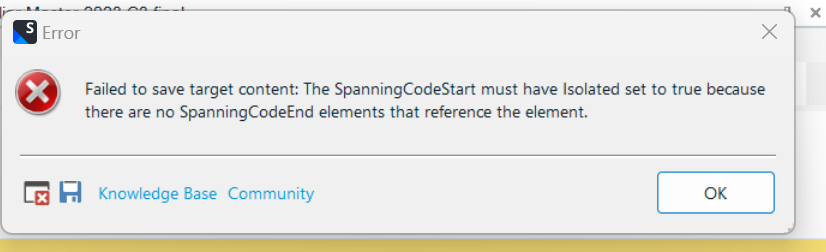

Hello Anna,
I understand you're encountering an error when trying to "Save Target As" for an xlf document in Trados Studio 2022. This error is usually due to a mismatch between the start and end tags in your document. Here's a step-by-step guide on how you can resolve this:
Step 1: Open the problematic xlf file in a text editor (like Notepad++ or Sublime Text).
Step 2: Search for the SpanningCodeStart tag in the document.
Step 3: Check if there's a corresponding SpanningCodeEnd tag for each SpanningCodeStart tag. If not, you'll need to add it manually.
Step 4: Ensure that the isolated attribute is set to true for the SpanningCodeStart tag.
Step 5: Save the changes in the text editor.
Step 6: Reopen the xlf file in Trados Studio 2022 and try to "Save Target As" again.
Please note that editing the source file should be done with caution. Always make a backup before making any changes. If the problem persists, it might be due to a more complex issue within the file, and you might need to consider recreating the file.
I hope this helps! If you have any other questions, feel free to ask.
Best regards,
RWS Community AI
