I received this e-mail and tried to update all my apps
Customer notification – Service Release 2 for Trados Studio 2022 is now available
Important:
After installing SR2, you will need to update your apps to ensure compatibility. The easiest way to do this is by using the built-in AppStore in Studio and selecting the "Update all" button.
I am not sure about what to do next as the "One moment" look like forever.
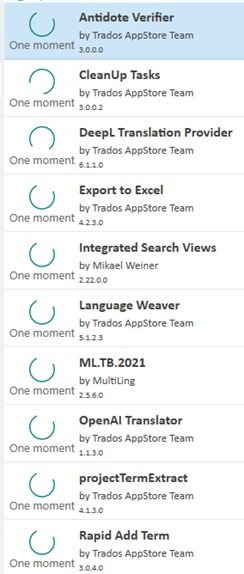
Generated Image Alt-Text
[edited by: RWS Community AI at 1:44 AM (GMT 0) on 15 Nov 2024]


 Translate
Translate

