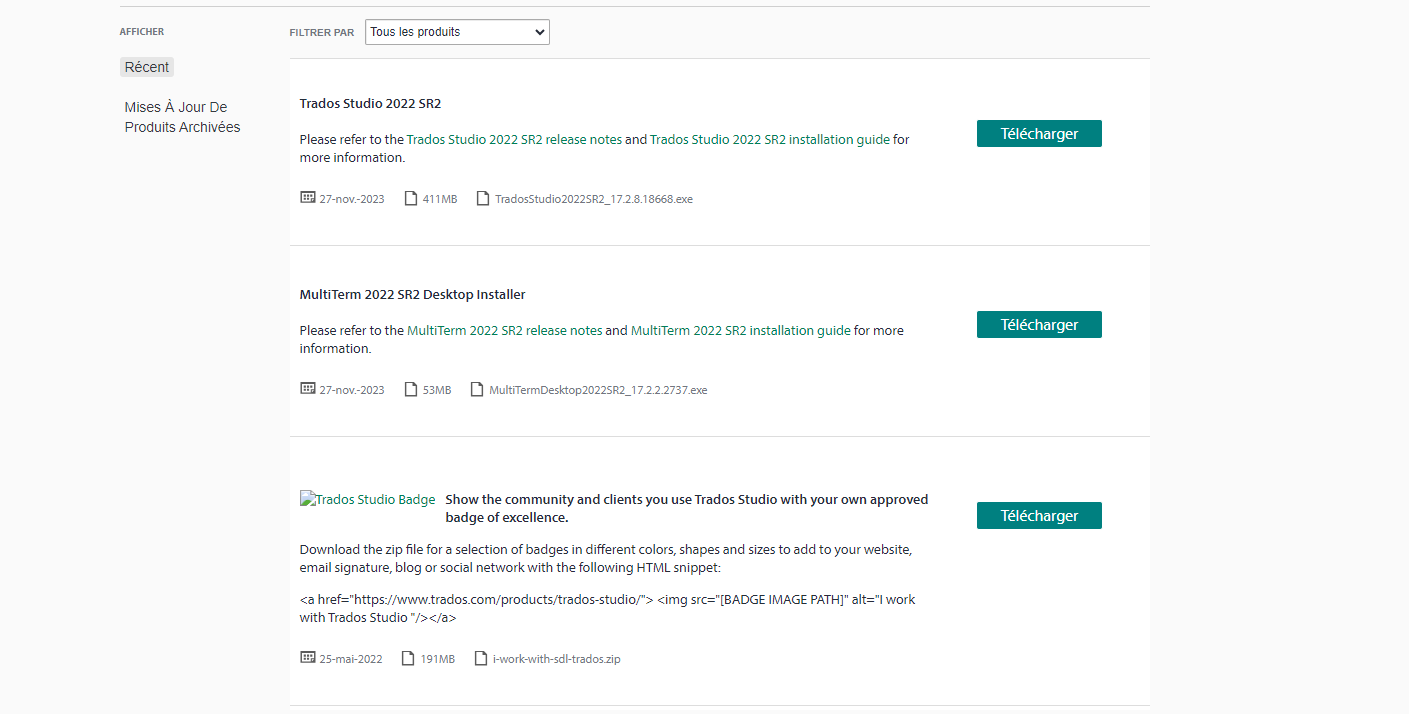I cannot use Studio 2022 since I installed the SR2 update. If I open a multi file project, I can only open the first file but not the other ones. I want to uninstall that update but I don't know how to. I get 2 messages: "Value cannot be null' then "Termbase not initialized" then Studio stops working. I have to force shut it down. Please help, thanks
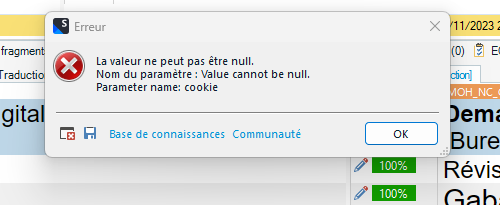
Generated Image Alt-Text
[edited by: Trados AI at 12:53 PM (GMT 0) on 29 Feb 2024]


 Translate
Translate