In Trados Studio 2021 Professional, Trados Studio 2021 SR2 - 16.2.12.9338, we are translating release notes in JSON format with the JSON file type plugin + specific JSON project sdlftsettings.
Now we've detected that we've got a different number of blank characters between the source file and the target file. While the source file always starts with 4 leading blanks, the target file has only 2 leading blanks.
This is an issue when comparing the 2 files in VS Code, as this leads to a lot of differences being highlighted, which makes the diff compare quite unclear.
How can we make sure that the target follows the source formatting and contains the exact number of blanks as the source?
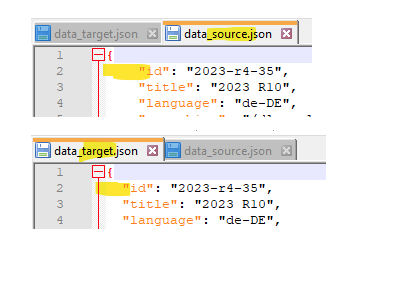
Generated Image Alt-Text
[edited by: Trados AI at 12:56 PM (GMT 0) on 29 Feb 2024]


 Translate
Translate


