Is it possible to do a personalized segmentation on a bullet?
I do lots of catalogues and it would help if each sentence with a bullet would be on its own segment.
Thank you

Is it possible to do a personalized segmentation on a bullet?
I do lots of catalogues and it would help if each sentence with a bullet would be on its own segment.
Thank you

Can I ask Studio to redo the segmentation now that I have this new rule... even though my document is already open?

Yes, I think that if you right-click on the file, select Update File and select the same source file, the new segmentation rules will be applied.

I will try, thank you again.

Well... nothing seems to work!
I copied the picture you sent for segmentation of the English text; I even copied the bullet used in the document! I saved the new segmentation rules under a new name, loaded it, redid the file from scratch... alas, still the bullets are not reckognized a segmentation ponctuation.... maybe because they are not in the drop-down list as items we can select.
Anyway, thank you for taking the time to try help me out.

Could you please confirm that the added segmentation rule is still in the TM you saved it?

Yes, when I click on my translation memory, I see it.
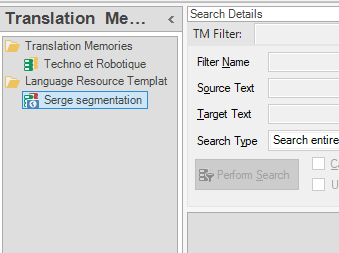
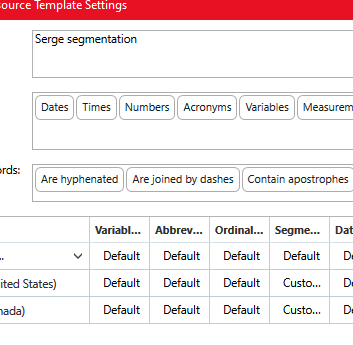
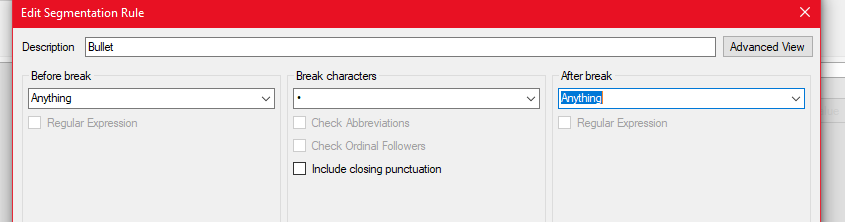

This looks like you created a Language Resource Template instead of adding the segmentation rule to the TM. To add the rule to the TM, right-clik on the name of the TM, select Settings, then Language Resources.
It would also help to see some sample text to see if this is actually the rule you need.

This looks like you created a Language Resource Template instead of adding the segmentation rule to the TM. To add the rule to the TM, right-clik on the name of the TM, select Settings, then Language Resources.
It would also help to see some sample text to see if this is actually the rule you need.

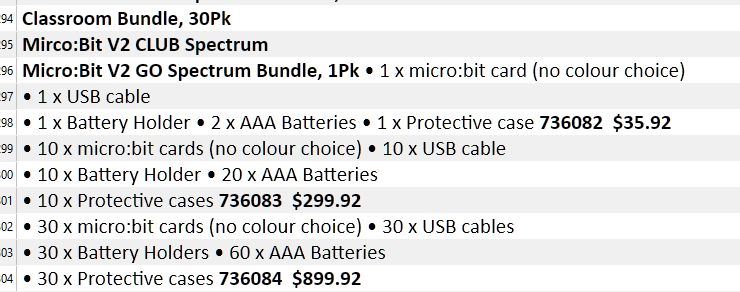
I have to manualy seperate the segments at the bullet... and I have 300 pages of those.
This is a PDF opened in Trados Studio 2022
I'll try what you just suggested... I thought the ressource template was the way to go.

The setings I use for bullet segmentation, and which I think would work here, involve two rules. You need to click on the Advanced View button when creating the rule and then add this:
Rule 1
Before break: . (just a dot)
After break: • (your bullet character)
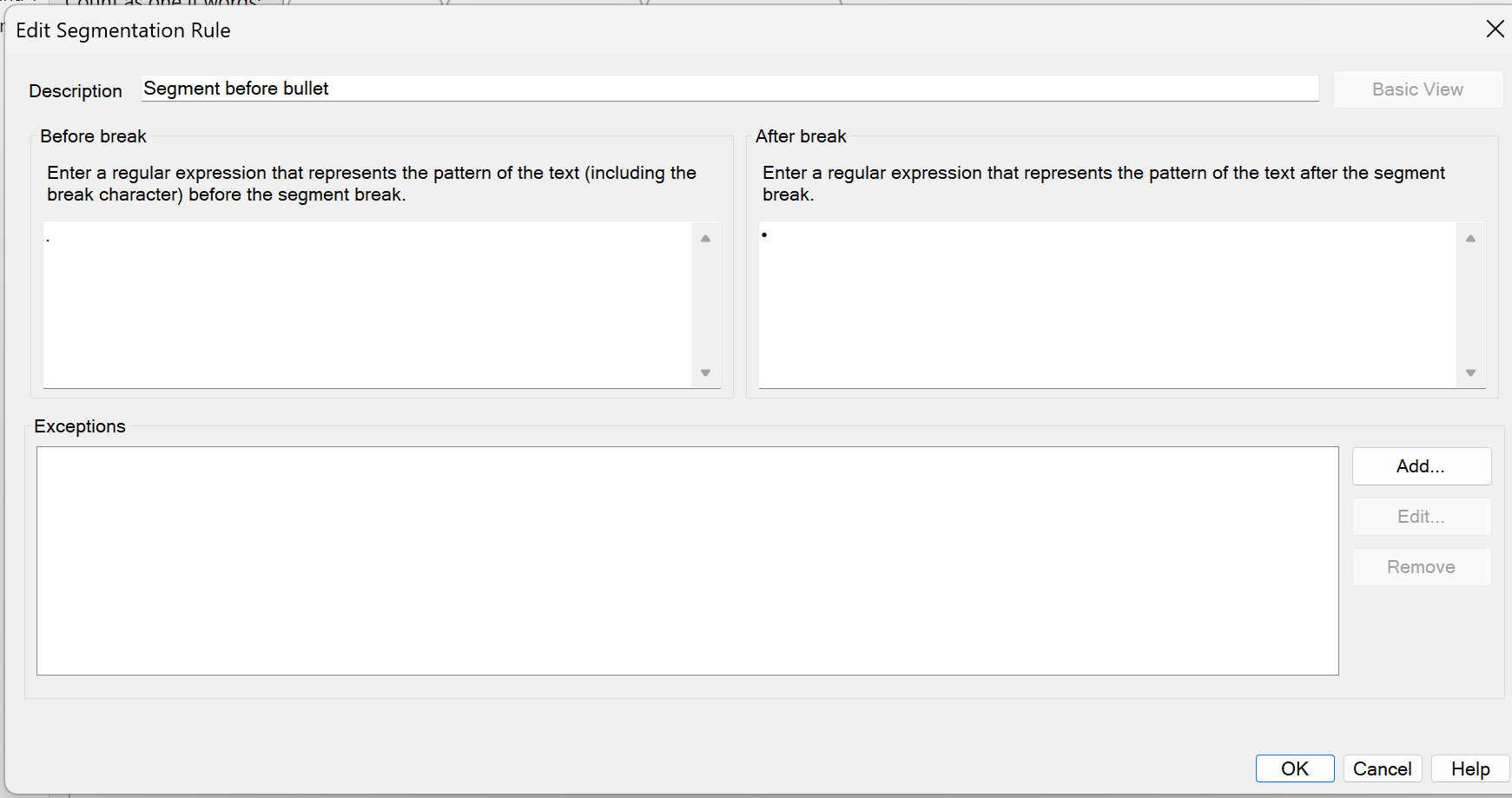
Rule 2
Before break: • (your bullet character)
After break: . (just a dot)
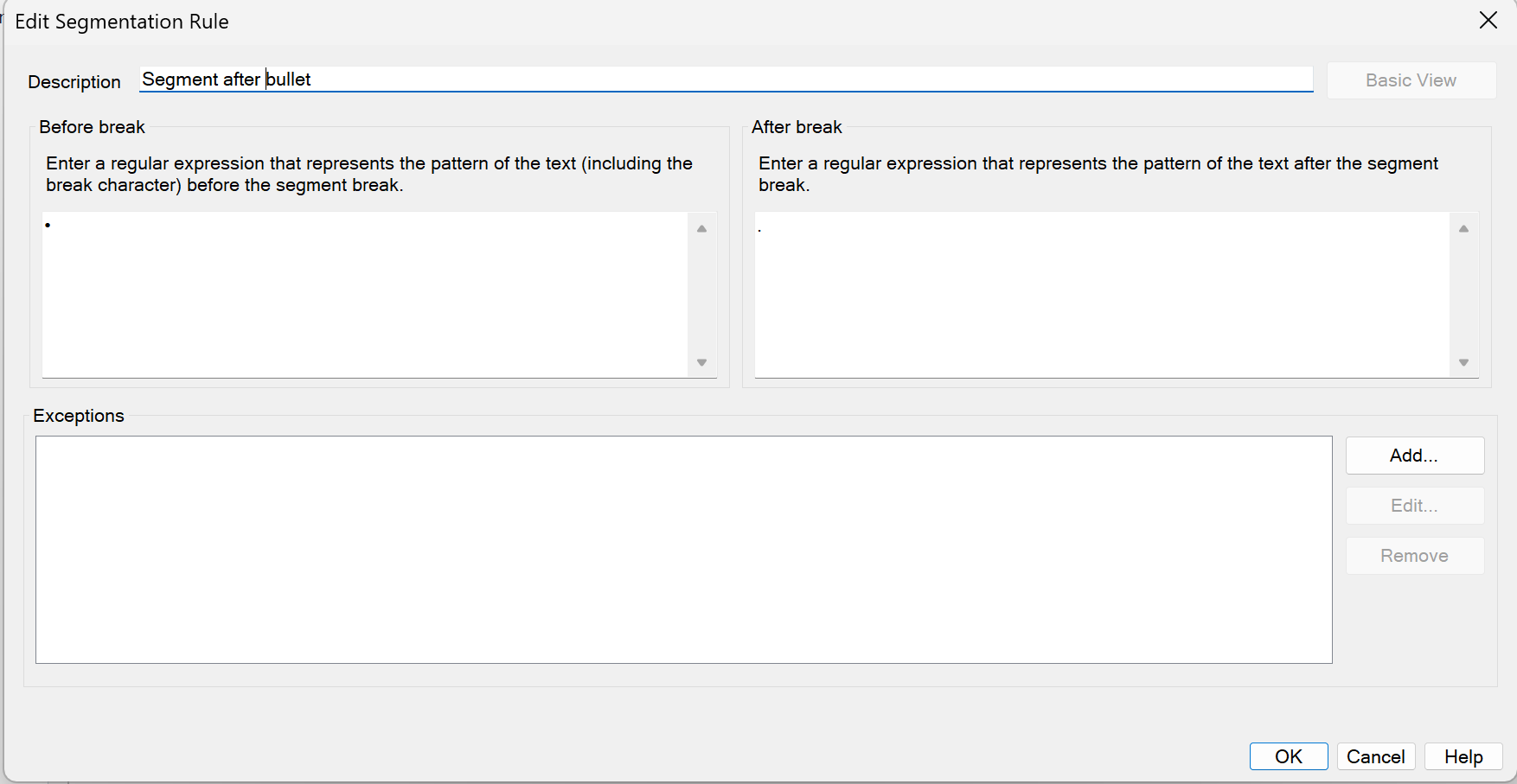
This isolates bullet points like this:

Hope that helps!

Ok... thank you for that.
But I would prefer to keep the bullet with the sentence, is it possible to not isolate the bullet. Which rule do I need to keep?
And do I do a Language Ressource Template so it works with all my Translation Memories or repeat the rule for each one.
