Hi!
I've started getting this message copied below when I try to open Studio 2022. The basic solution (reboot) didn't help. What should I try next?
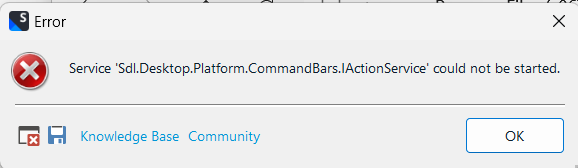
Thankfully Studio 2021 still works fine, so I've reverted to using that for the time being.
Regards,
Dan
Generated Image Alt-Text
[edited by: Trados AI at 1:01 PM (GMT 0) on 29 Feb 2024]


 Translate
Translate

