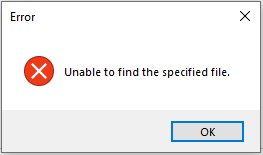Hi!
We have a shared folder where we store the termbases. First we crate the new termbase with Multiterm, store it into the shared location, and after that we add it to the project.
Right now the shared forlder is moved to a RAID 1 disk for security and shared again as usual.
Also I updated to Trados Studio 2022 SR2 - 17.2.9.18688 three days ago.
Now I can navigate to the Termbase, I can see it, but when I click on Add in Studio it says: Unable to find the specified file.
I think it is a possible bug of Trados Studio 2022 SR2 - 17.2.9.18688.
Any information on how solve this is welceomed!
Cheers,
Sotir


 Translate
Translate