Hi,
I created a custom XML filetype to manage a fileformat. The filetype works perfectly fine in input:
- it correctly recognizes the file structure
- it correctly extracts translatable content
- it correctly converts entities into placeholder
- it generates the target file (here comes the issue)
I imported it in the app the file came from to find that some of the text went missing. Comparing the source and target xmls I found out that Trados Studio add some spacing into closing tags that compromises the import.
Here you can see a comparison:
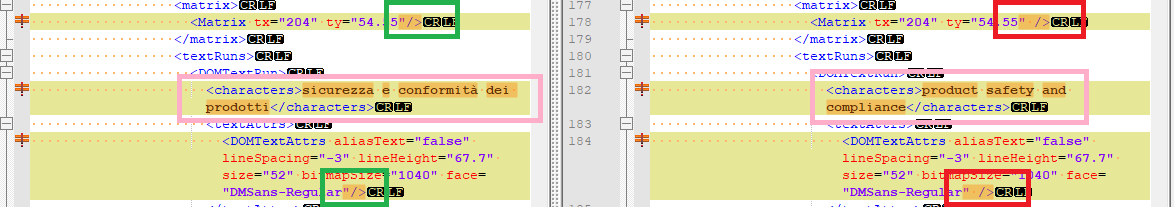
On the left you can see:
original closing marked in green boxes
source text in pink box
On the right:
The proper target text in pink box
Some weird additional spaces in red boxes
NOTE: the affected character are not extracted as translatable content! Even using the "show all content" filter they are not visible to the user
I manually removed them, and it worked! I checked the filetype settings, and apparently none of the settings is related with spacing but "Whitespaces" options, which I didn't edit:
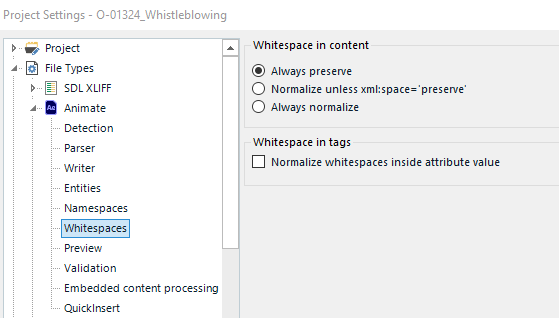
I also checked the "Writer" options, since this is definitely something "written" in the target files:
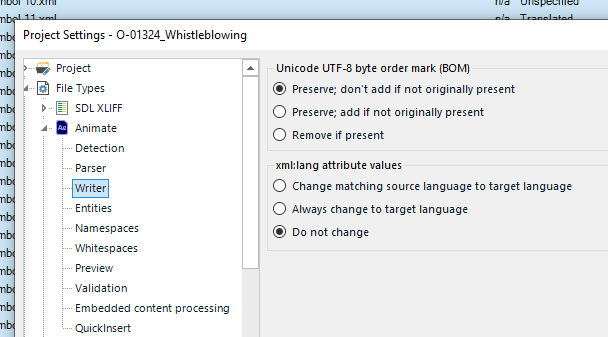
For the time being, I'm batch finding and replacing this usign a tool, but it would be definitely better to have this fixed.
Generated Image Alt-Text
[edited by: RWS Community AI at 8:18 AM (GMT 0) on 15 Nov 2024]


 Translate
Translate



