I've run into the "value cannot be null" error for 3 different project packages sent by a client. I didn't really find the previous tickets on this issue helpful.
I've got Freelance subscription and using Trados Studio 2022. I also got Trados Studio 2021 installed as backup.
I have tried:
- Updating Trados
- Updating plug-ins
- Restarting program + restarting computer several times
- Opening the projects in Trados Studio 2021. Here, two termbases are unavailable and I can open the file, but basically do not have access to anything useful.
- Enabling/disabling termbases and TMs with various results - sometimes it opens (with object reference error), sometimes it doesn't make a difference.
- Removing termbases with no different result.
Lastly, I was re-sent one of the projects without the termbases and it could open without issue. But I am still curious as to what the issue is, because the termbases would be nice to have.
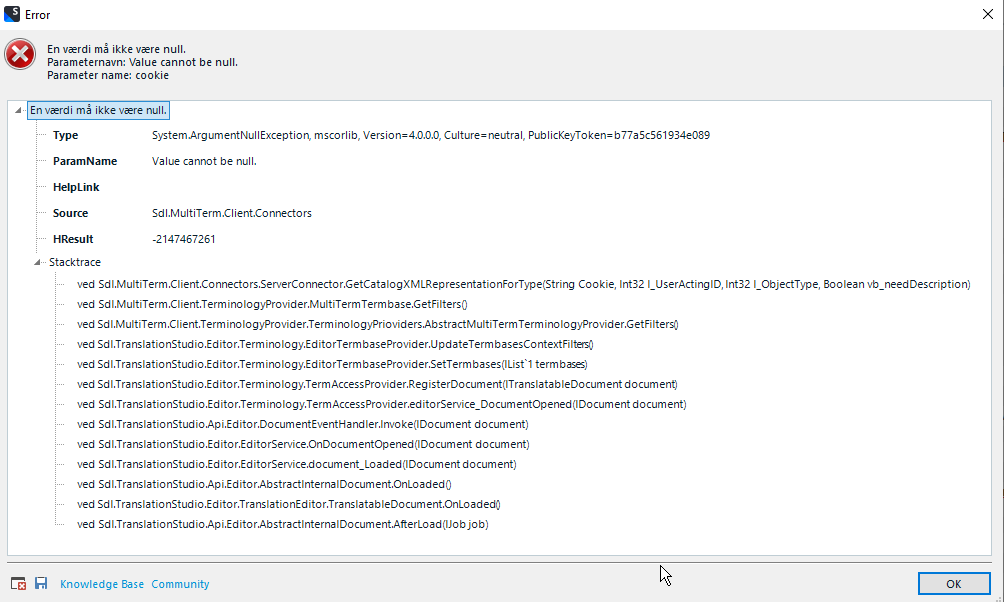
Kind regards
Generated Image Alt-Text
[edited by: RWS Community AI at 12:46 PM (GMT 0) on 14 Nov 2024]


 Translate
Translate
