Hello,
I am running Trados 2022 on Mac (M2 chip) using the latest version of Parallels. Here is the problem: A client sends me a sdlppx package with termbase. When I import the package, the termbase cannot be connected (See screenshot; Error: "Unable to connect...). So I open the termbase view and try to enable the termbase. There is a small x in the corner of the termbase name column, and when I click on "enabled" no check mark appears in the box (see screenshot). So I remove this termbase and try to reconnect it. When I try to connect the termbase file I get the error "Unable to find the specified file" (see screenshot). I have specified the location of the file, but I still get this error. Has anyone else experience this? Can anyone provide some advice on how to fix the problem? Thanks!
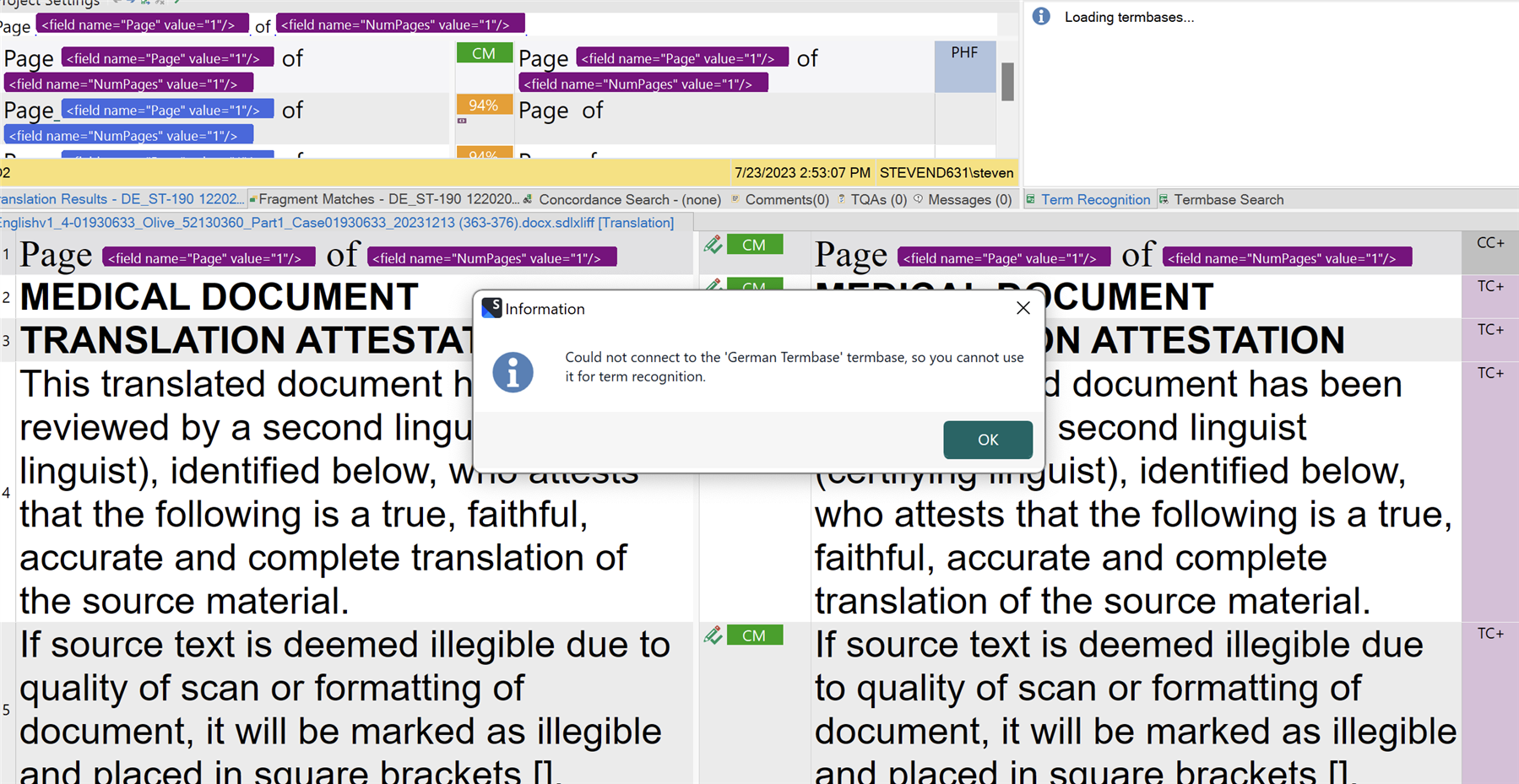
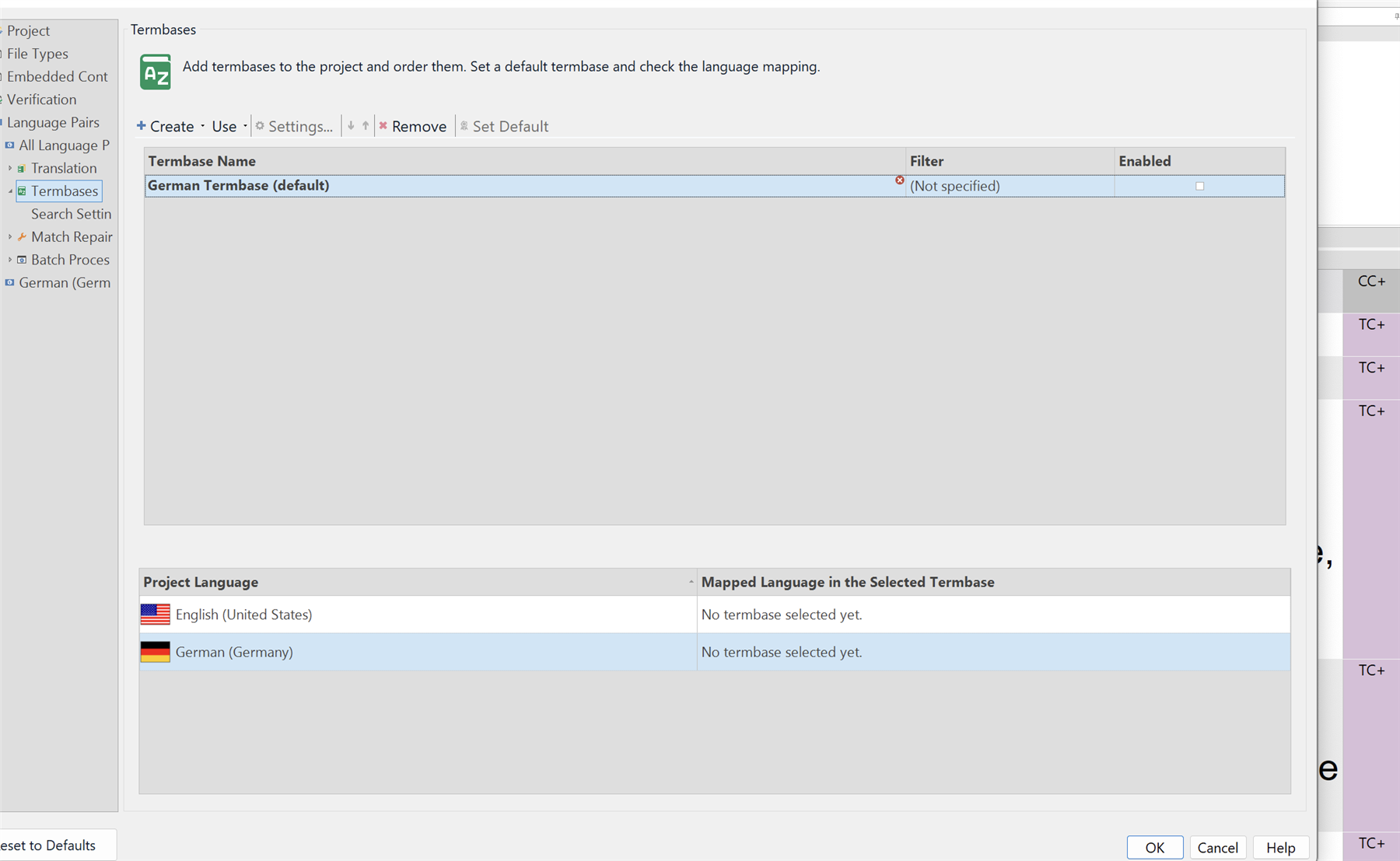
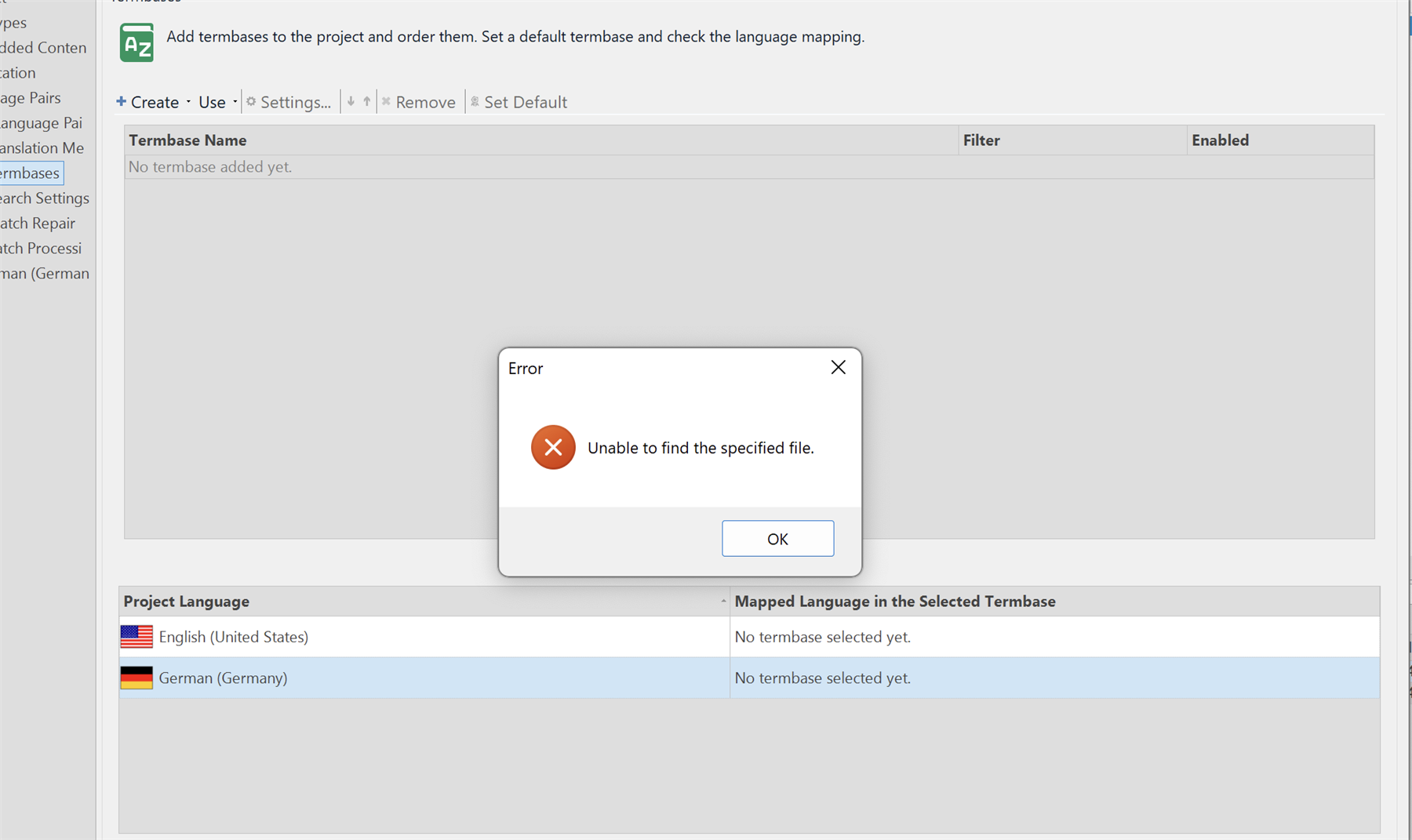
Generated Image Alt-Text
[edited by: Trados AI at 1:05 PM (GMT 0) on 29 Feb 2024]


 Translate
Translate

