Hi
I wanted to launch SDL Studio 2022 and got the following alert, that crashes the launch so that I am unable to even open the programm
Any idea of what I could do?
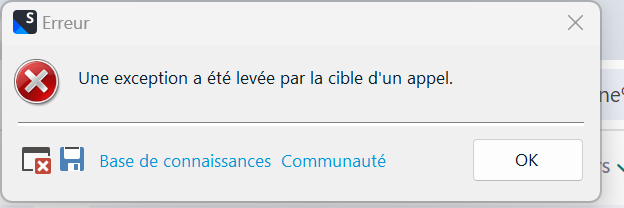
Generated Image Alt-Text
[edited by: Trados AI at 1:05 PM (GMT 0) on 29 Feb 2024]

Hi
I wanted to launch SDL Studio 2022 and got the following alert, that crashes the launch so that I am unable to even open the programm
Any idea of what I could do?
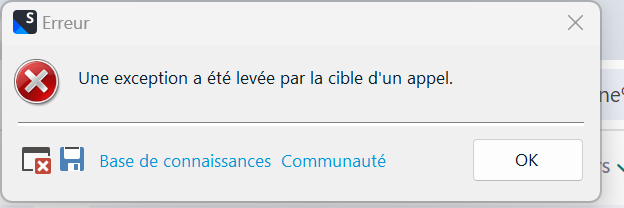

Small update : I uninstalled and reinstalled SDL. It opened properly but none on my Language Cloud projects were visible.
When I connected to my account, it crashed down again with the same issue

Make sure you are signed into Studio, and also check your filters in the navigation pane of the Projects View.
Paul Filkin | RWS Group
________________________
Design your own training!
You've done the courses and still need to go a little further, or still not clear?
Tell us what you need in our Community Solutions Hub

I once uninstalled it, reinstalled it, got signed in and then it crashed.
Now, I uninstalled it, reinstalled it and do not even manage to open it without having the same view

Try a reset and if that doesn't work I'll log a case for you. To do this just close Trados Studio and then rename this folder:
c:\Users\%username%\AppData\Roaming\Trados\Trados Studio\Studio17\
to c:\Users\%username%\AppData\Roaming\Trados\Trados Studio\Studio17_old\
If you can't find this folder then you need to unhide your hidden files/folders:
Then restart Trados Studio and see if that helped.
Paul Filkin | RWS Group
________________________
Design your own training!
You've done the courses and still need to go a little further, or still not clear?
Tell us what you need in our Community Solutions Hub
