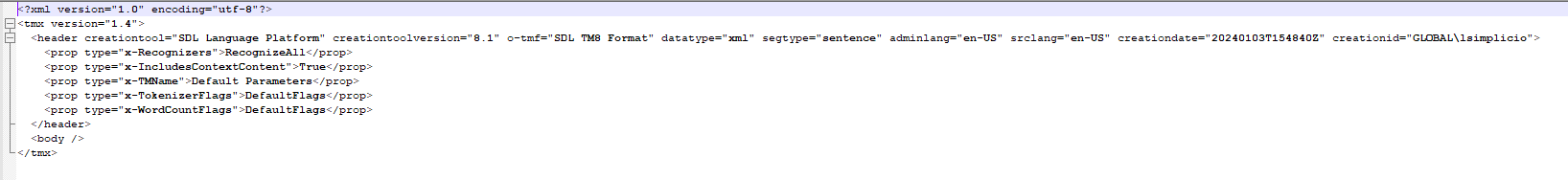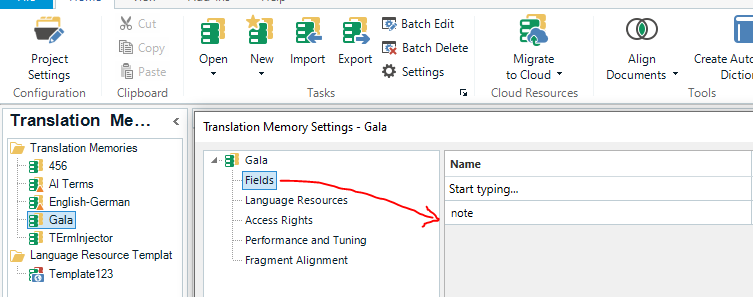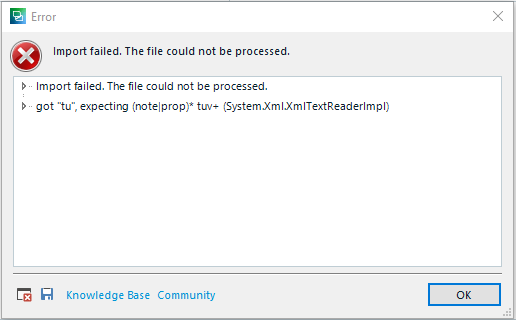We've been running into an issue where importing TMXs from an external tool into a Studio TM does not work in Studio 2022 - yet the import works with the same TMXs in Studio 2019. This is the error message that appears when trying to import the TMXs in Studio 2022:
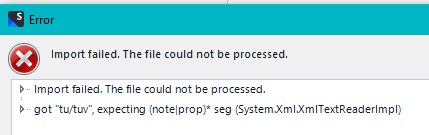
When searching for the error message, we came across the following article:
https://gateway.rws.com/csm?id=kb_article_view&sysparm_article=KB0034896
However, there were no segments with empty targets, and it appears to be a different issue. After splitting the TMXs into smaller and smaller parts, we found that the issue is with translation units containing <note> segments.
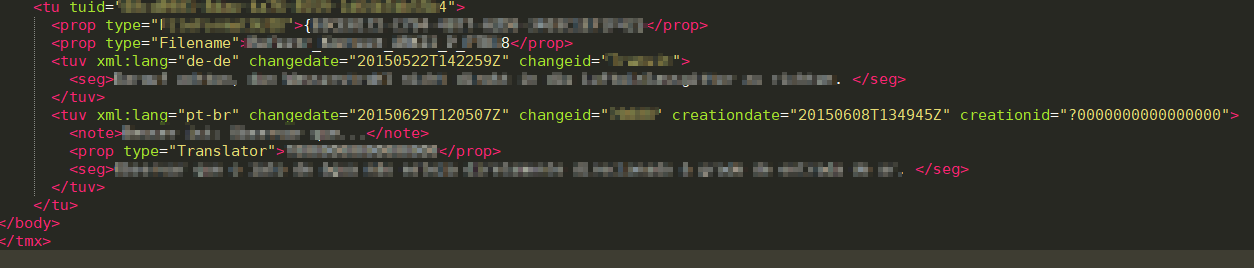
Once we delete the <note> elements, the import works fine. Considering this is not an issue in Studio 2019 and note elements in tuv elements are allowed according to TMX specifications, is this a bug in Studio 2022? (There are also no problematic symbols or anything like that within these note elements.)
Thank you.
Generated Image Alt-Text
[edited by: RWS Community AI at 1:25 PM (GMT 0) on 14 Nov 2024]


 Translate
Translate