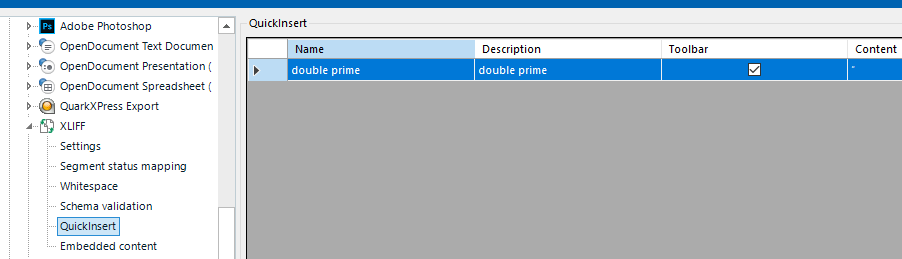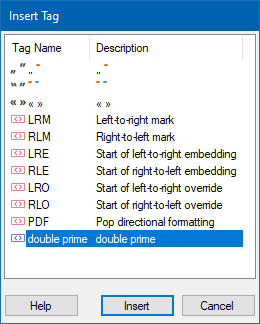Hi all,
I need to use a double prime for measures in inches (e.g. 12″).
Unlike other special characters, I cannot produce this character in Studio by entering the ASCII code (ALT+8243). Works fine in MS Word, but not in Studio (2019).
Is there any chance how I can conveniently use this character in Studio without having to type it in Word and copy it over?
Thanks,
Stefan


 Translate
Translate