We have a SDLTM with some 65000 TU's which got corrupted.
Running integrity check on it reports a number of errors.
I did try to export the content and got the errors but stil some content is exported in to the TMX.
When I try to import that in the new SDLTM, only 58000 TU's get imported.
Is there a tool that would "ignore" the errors and export all valid TU's.
Thank you
SImon
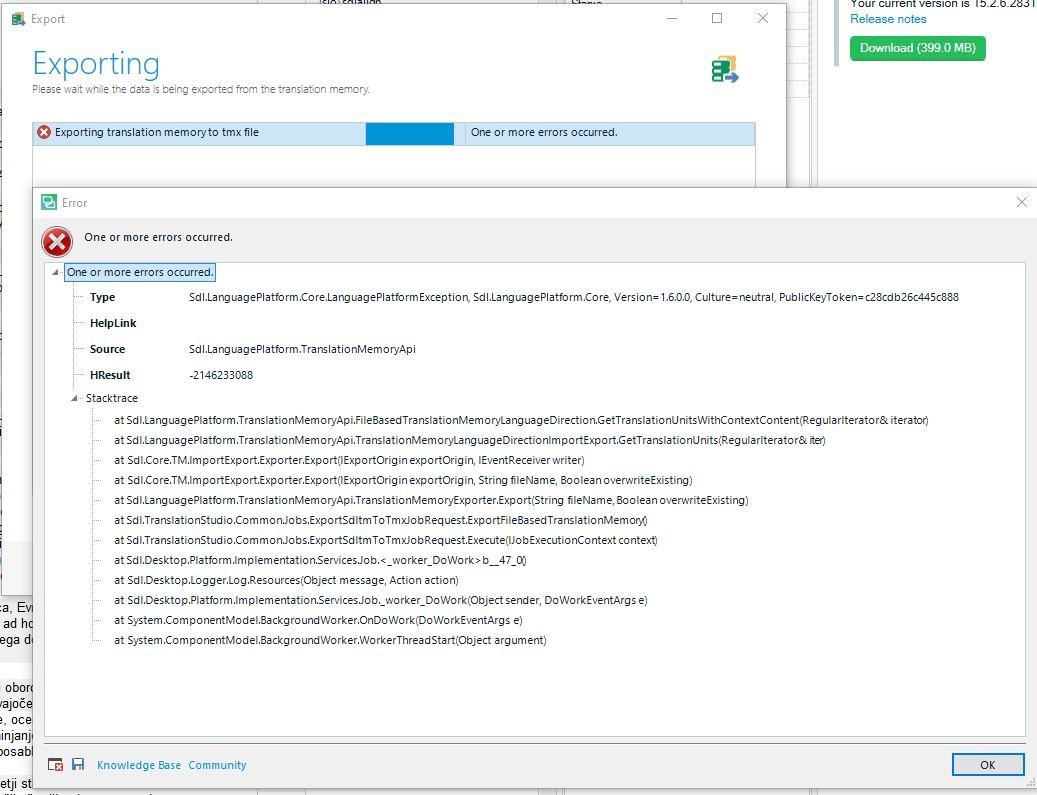
Generated Image Alt-Text
[edited by: RWS Community AI at 12:33 PM (GMT 0) on 14 Nov 2024]


 Translate
Translate



