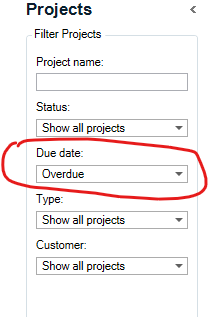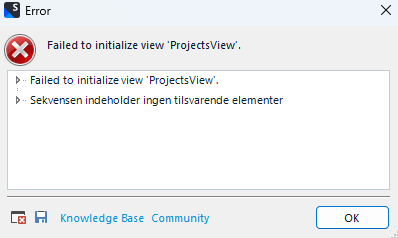I have Trados Studio R2, version XXX 18688. This morning I started getting this error: Failed to initialize view 'ProjectsView'. I am unable to open the program as it never load the ProjectsView. I tried the solutions on https://gateway.sdl.com/CommunitySearchResults#q=Failed%20to%20initialize%20view%20'ProjectsView'.&gsc.tab=0 but I am still getting this error. Any hints would be greatly appriciated as I need this to work. Thanks. bo_kristensen@highstream.net


 Translate
Translate