I can't "Save Target As..." since the last hour.
Trados Studio 2022
Windows 11
Only plugins: Antidote
Thanks, Helene
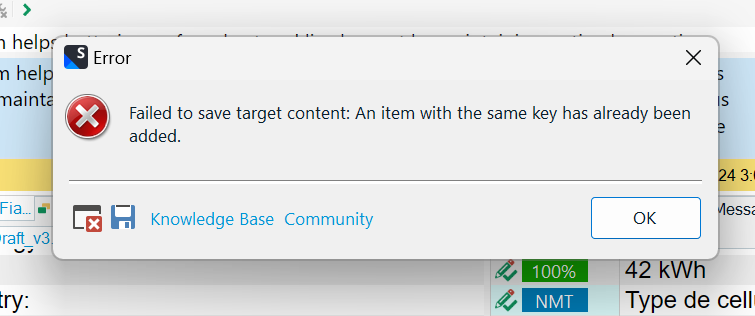
Generated Image Alt-Text
[edited by: Trados AI at 1:23 PM (GMT 0) on 29 Feb 2024]

I can't "Save Target As..." since the last hour.
Trados Studio 2022
Windows 11
Only plugins: Antidote
Thanks, Helene
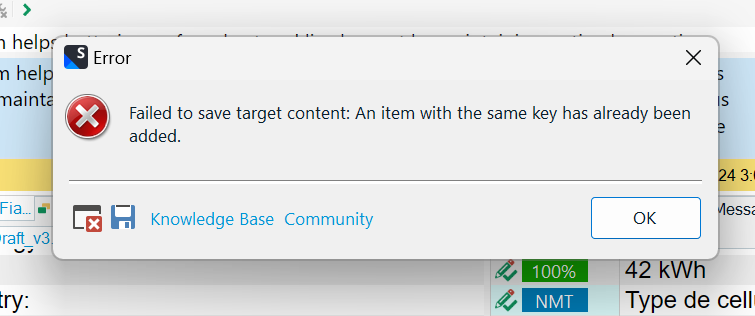

Helene Minville
What is the file type?
I assume this was working before (other projects / other files), regardless of Antidote being installed.
Therefore I suspect this error is related to this specific file.
Can you please attach the error script?
Thank you
Lyds
Oana Nagy | Developer Experience | QA Engineer | RWS Group

Hi Lydia,
Error script attached.
Some additional information:
1- It's a PPT file
2- Someone was able to use the command "Save Target as" on the source file sdlxliff using an older version of Trados than mine.

Hi Lydia,
Error script attached.
Some additional information:
1- It's a PPT file
2- Someone was able to use the command "Save Target as" on the source file sdlxliff using an older version of Trados than mine.

Helene Minville
I did manage to find confirmation from development that an issue has been raised for this.
Our internal reference is CRQ-34636
Its noted that: Issue not reproducible in Studio 2021 SR1 CU12
I assume you and your colleague are in a similar range of versions.
I've updated our internal reference with this post, so they are aware.
Lyds
Oana Nagy | Developer Experience | QA Engineer | RWS Group

Thank you for the follow-up Lydia. Please ma sure I will be advise when the problem is resolved. This situation really affects my work when it's time to revise.
Helene
