Dear community members,
I'm trying to resolve an issue related to non-breaking hyphens in Trados Studio. Please note I'm using Trados Studio 2021 SR2 - 16.2.12.9338 on Windows 10/11.
While I can insert non-breaking hyphens in Studio Editor (e.g. in 2022-2023 or 19-22 février 2024), which display correctly in docx target files, it does not show up correctly in Studio Translation Memories.
Whenever a stored unit comes up in concordance searches (and when applying matches in target segments), it displays as "20222023" or "1922 février 2024" in Studio.
Any idea or suggestion to make sure non-breaking hyphens are stored correctly in TM and show up as such in Studio?
Thanks your help


 Translate
Translate
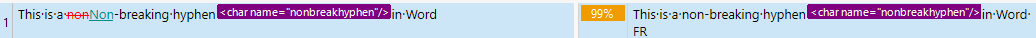
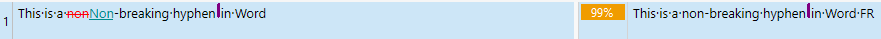



 ) in the Translation Results window, does the non-breaking hyphen between 19 and 22 populates the Target segment?
) in the Translation Results window, does the non-breaking hyphen between 19 and 22 populates the Target segment?