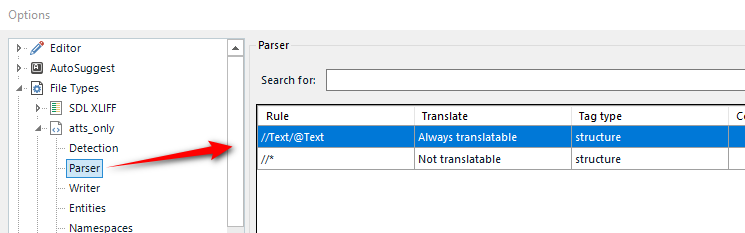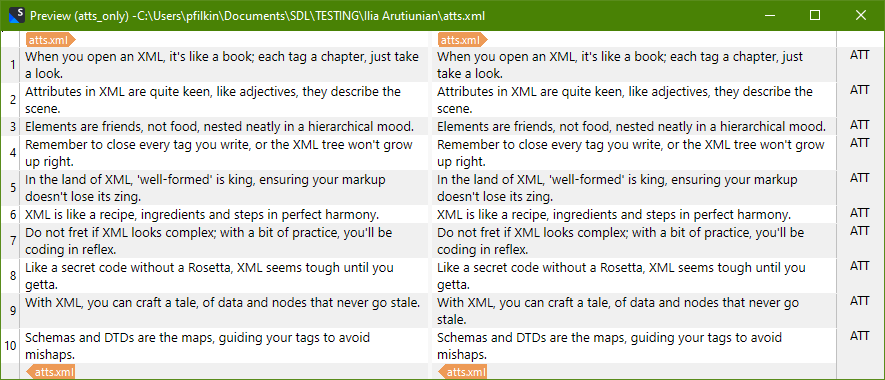Hello. Can Trados extract TEXT from this example to make it easier to translate?
Example: <Text ClassID="826269" Text="TEXT."/>
I.e. so that only the TEXT (for translation) gets into the segment, and the original version appears on the output.
If this is not realizable, is it possible to set the settings so that all or part of the fragment ( <Text ClassID="826269" Text="") goes straight into the translation segment?
XML file format, but Trados doesn't like it, so I converted it to WORD.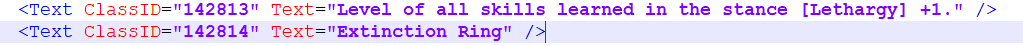
Thank you.
Generated Image Alt-Text
[edited by: Trados AI at 1:26 PM (GMT 0) on 29 Feb 2024]


 Translate
Translate