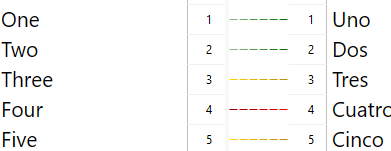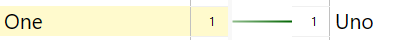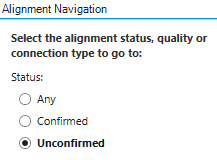Hi everyone,
I am new to this community, so please forgive my mistakes. Could you help with this? The thing is I used the alignment tool, and when I was about to import it into an existing TM, I got back the above message (0/167) alignment pairs imported into TM. Only duplicates or disconnected segments found"). I searched in previous community queries and found this. That is exactly my case. Still when I attempted to implement this solution I could not find the " disable Allow Multiple Values for SourceFile and TargetFile fields". Where is that option? I can see the "Field values" pane on the right-hand side of the "Translation Memories Views" tab, but no "Allow Multiple Values" options box in that pane, only blank in the "Source" and "Target".
This is a 2023 Trados version, latest, as far as I know). I cannot find the whole version number. Regards!
Iñaki
How
Generated Image Alt-Text
[edited by: Trados AI at 1:30 PM (GMT 0) on 29 Feb 2024]


 Translate
Translate