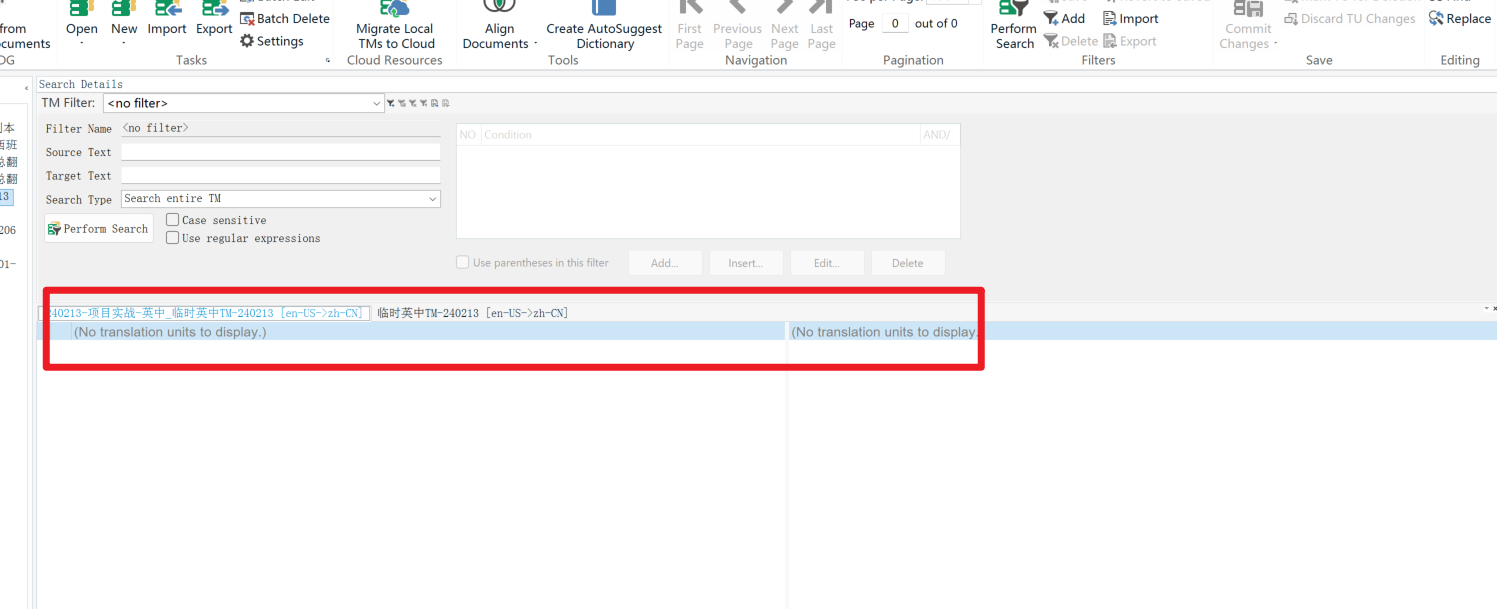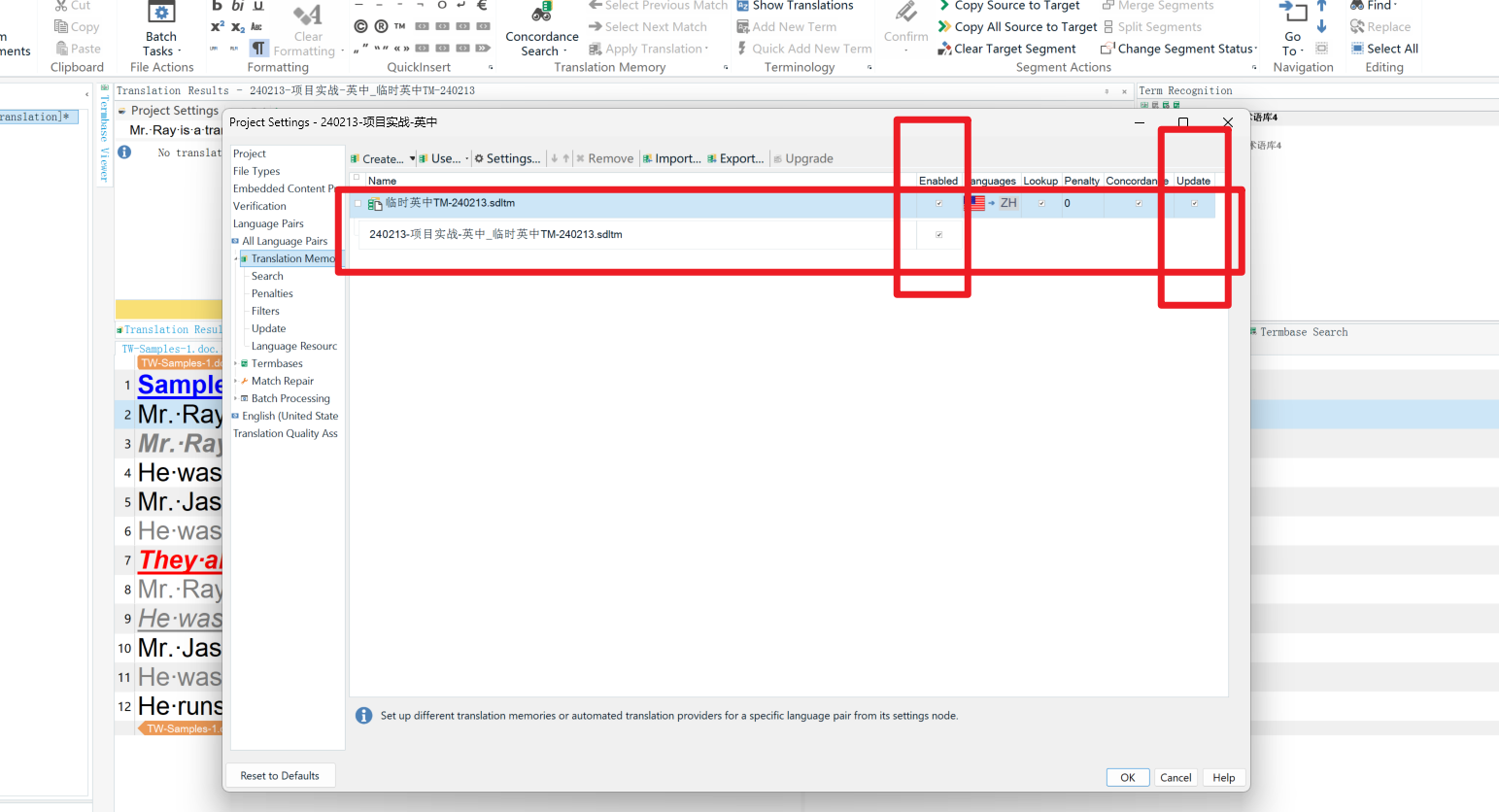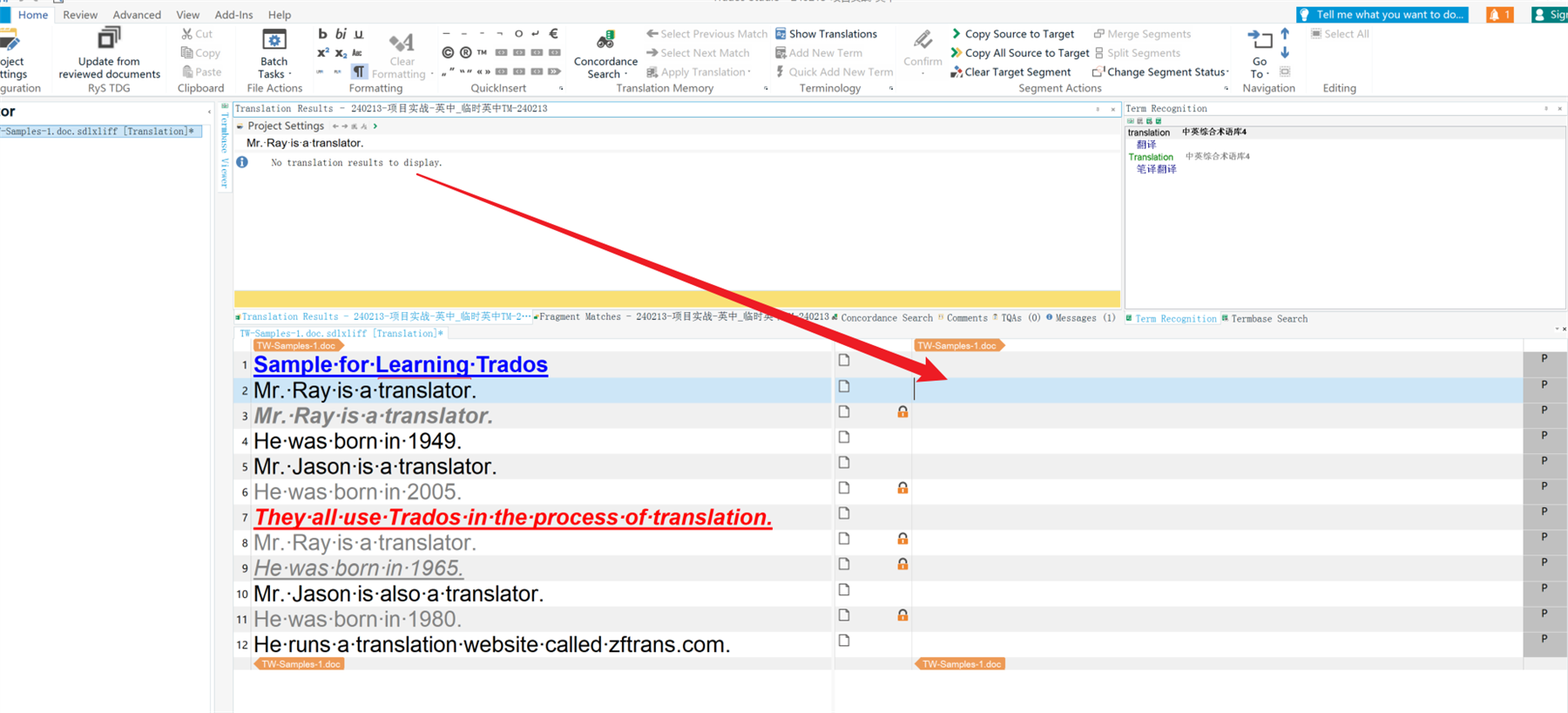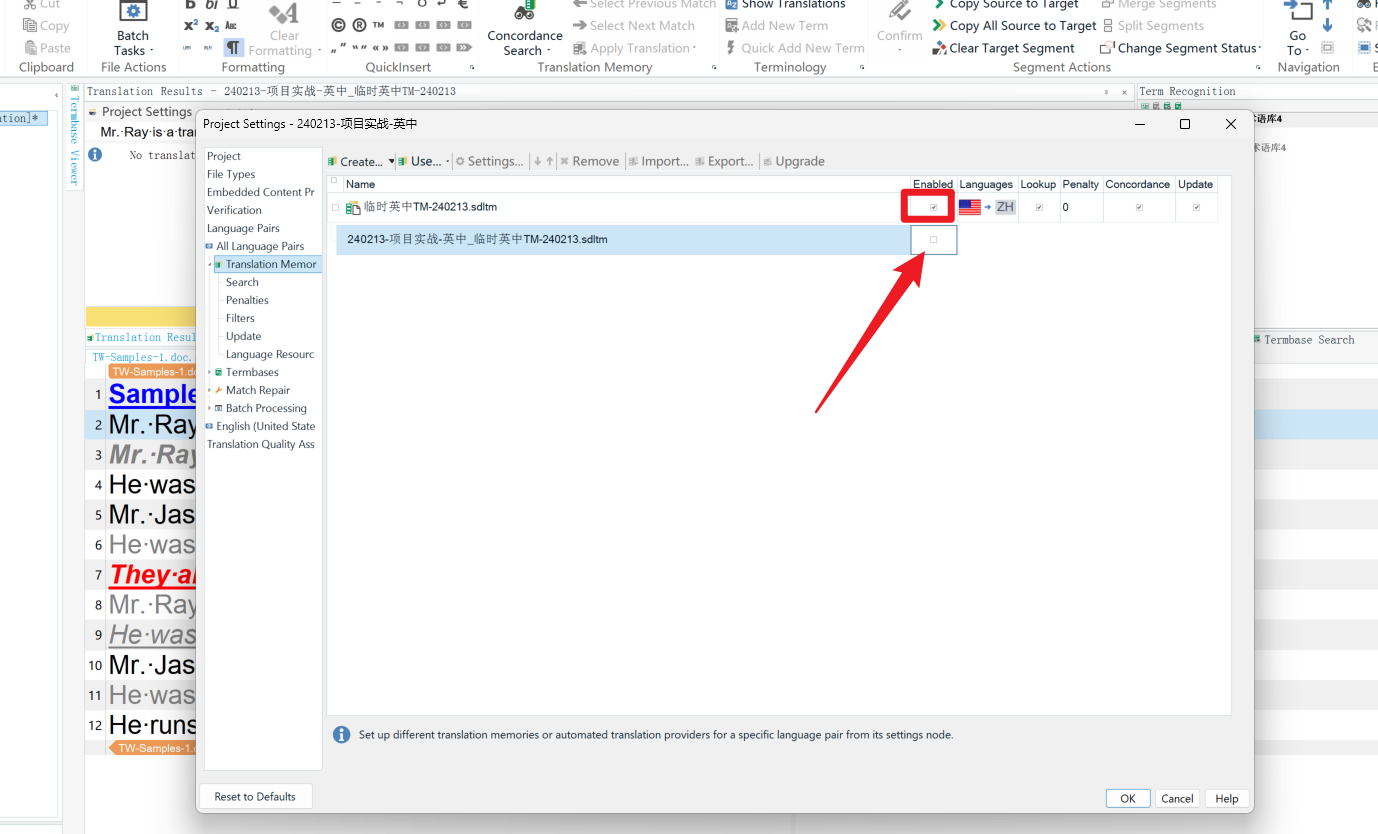In my Trados translation project, there is a main translation memory (into which I have imported the content of the original text that will be translated via TMX) as well as a project translation memory (an empty translation memory).
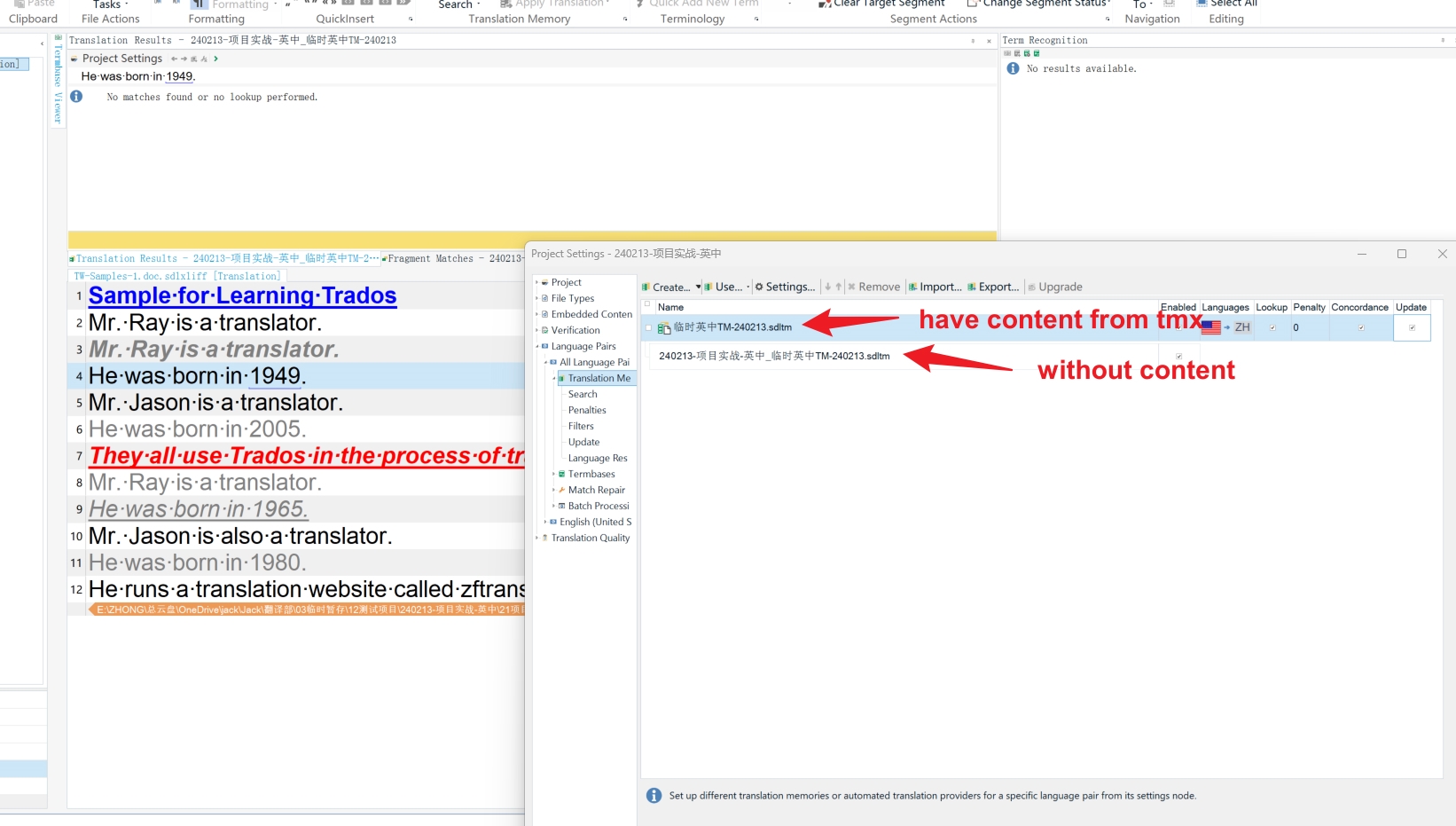
QUESTION 1. However, when I select both the main translation memory and the project translation memory, why doesn't the translation interface prompt the content from the translation memory (given that the content to be translated is exactly the same as that in the main translation memory)?
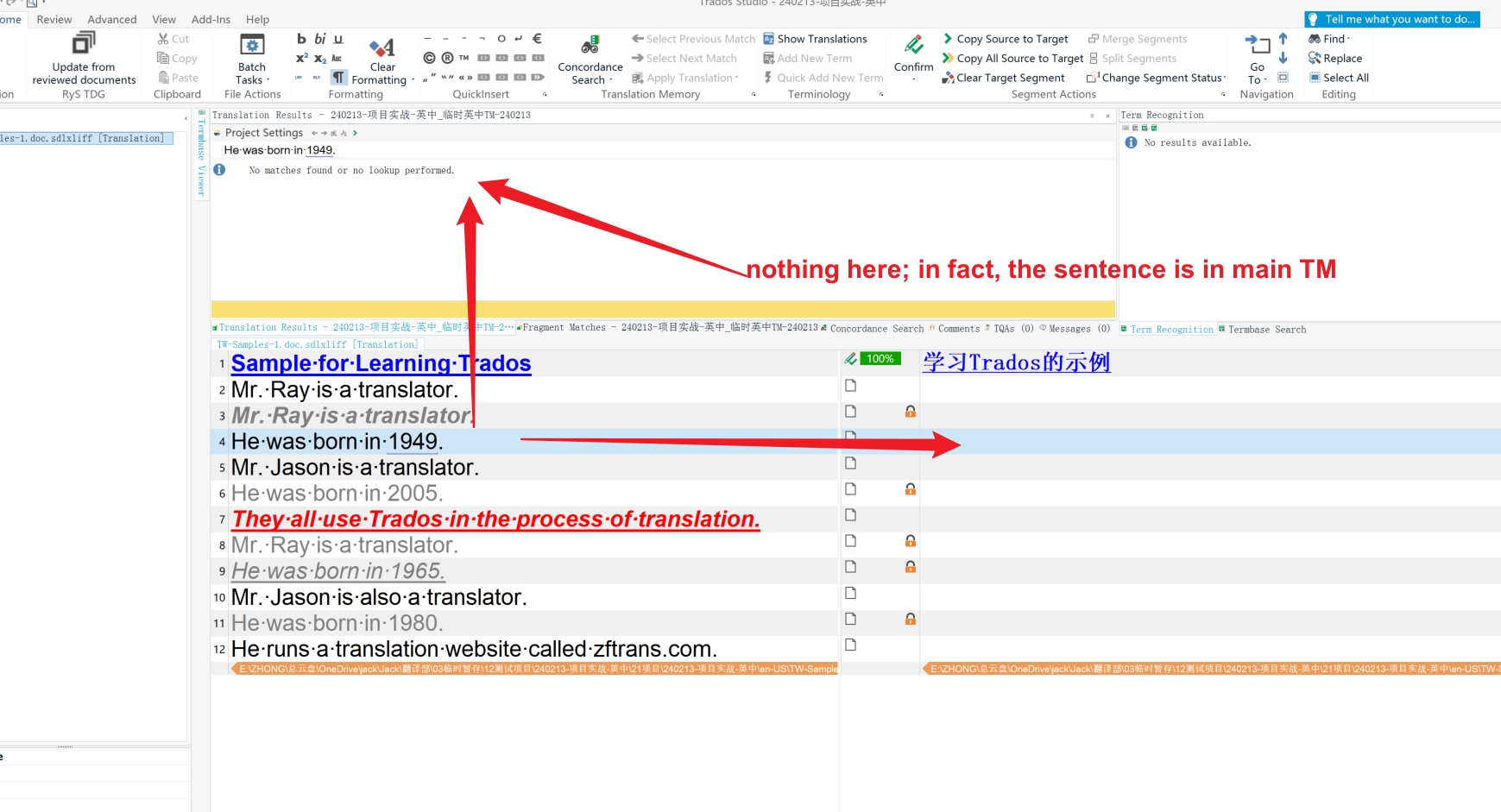
QUESTION 2. Why can't the Fragment Alignment status of the main translation memory be switched to the ON position either?
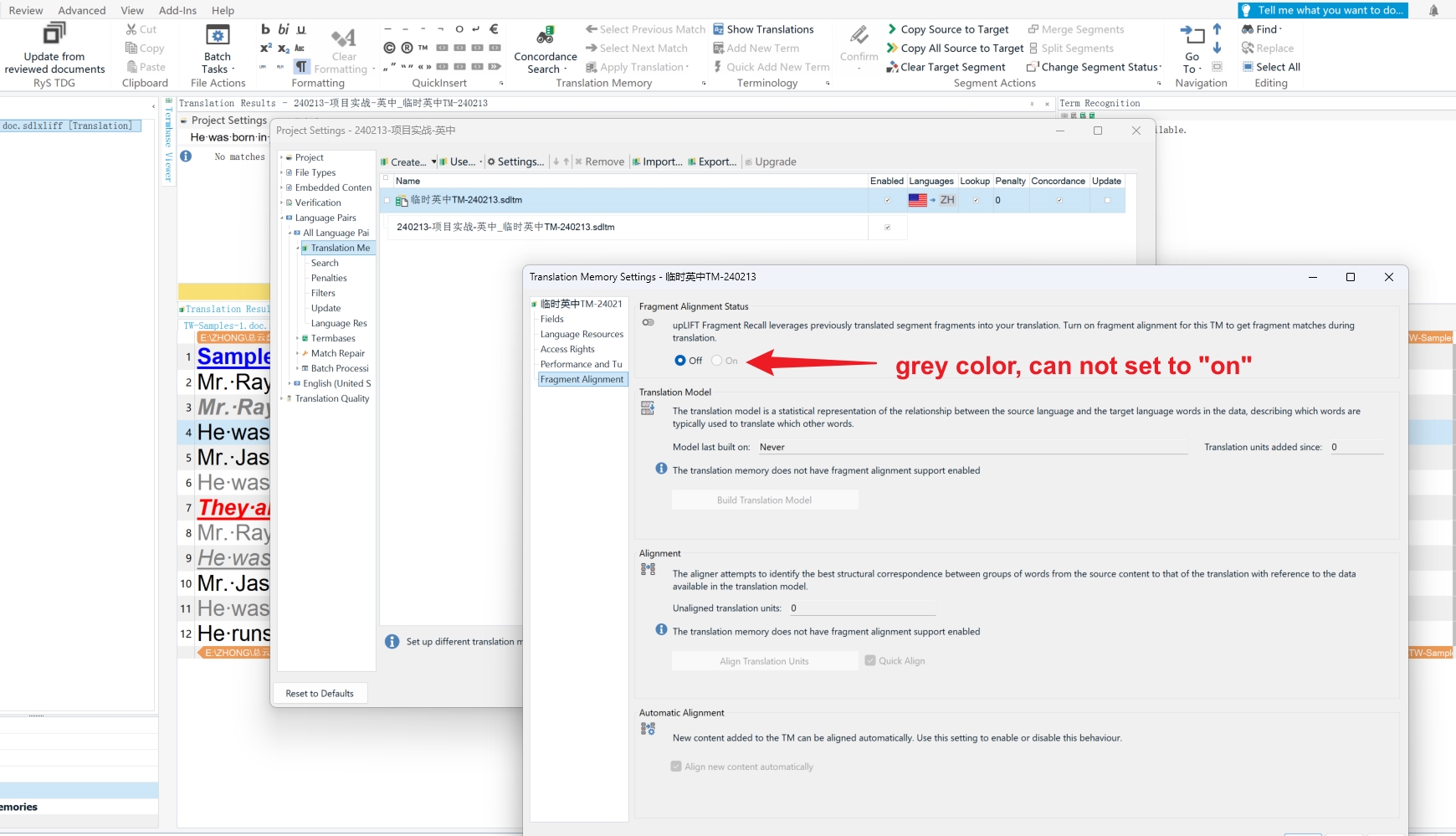
Generated Image Alt-Text
[edited by: RWS Community AI at 10:37 AM (GMT 0) on 14 Nov 2024]


 Translate
Translate