I am trying to get the QA checker to count the characters in a header. I have set the target length and that I want to check this is header only. I have tried with "Header" and "H" (which I think are the contexts) without any success.
I did not find an option to set the lenth limiation in the file type settings (Microsoft Word). Any ideas how to make it work?
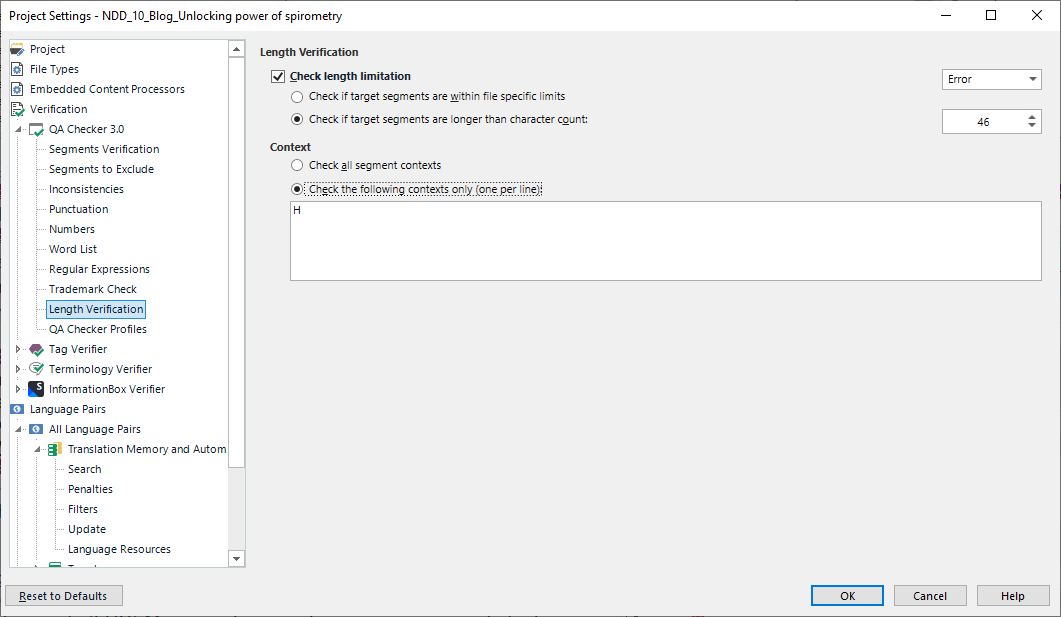
Generated Image Alt-Text
[edited by: Trados AI at 1:41 PM (GMT 0) on 29 Feb 2024]


 Translate
Translate