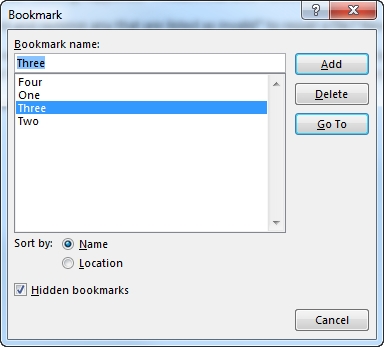Hi!
Yesterday I worked on a Word file with Studio 2015, but I could not release the target from the CAT tool because I got this error message:
"Tag '<bookmarkend id="67" name="_GoBack"/>' extra nel segmento". Eseguire controllo tag per visualizzare i dettagli.
I ran the "tag check" function, but nothing happened. I could not obtain a target file.
The source file was likely to contain some strange automated functions ("active cells"??) unknown to ne...
Can someone explain what was happening to the file and how could I have resolved the problem (I had to reprocess the source and retranslate it with SDL to deliver my job!)
Thanks for any help!
Valeria Tafel - Pisa, italy

 Translate
Translate