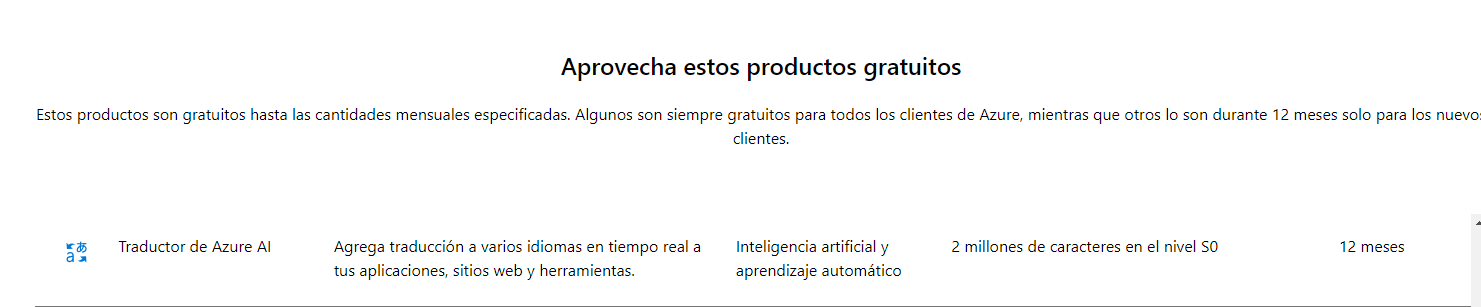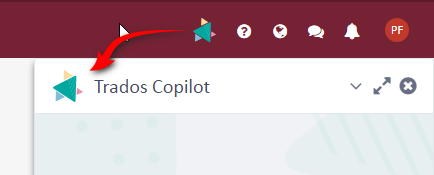I feel like this must be a stupid question, but I still couldn't answer it by googling and searching the community ...
Inspired by Patrick Hartnett's blog post (https://community.rws.com/product-groups/trados-portfolio/trados-studio/b/weblog/posts/unleash-the-power-of-translation-with-ai-professional-plugin-for-trados-studio?CommentId=xxxxxxxx-xxxx-xxxx-xxxx-xxxxxxxxxxxx), I'm trying to test the AI Professional plugin.
I've specifically for this taken out a ChatGPT subscription in the place where the highlighted link took me. This was sucessful, my credit card was charged and I copied an API key from my account. But now what? Where do I enter it? That, unfortunately wasn't covered in Patrick's video and it is not obvious, either.
The OK button in the Settings window below is greyed out.
Thanks in advance for pointing me in the right direction.
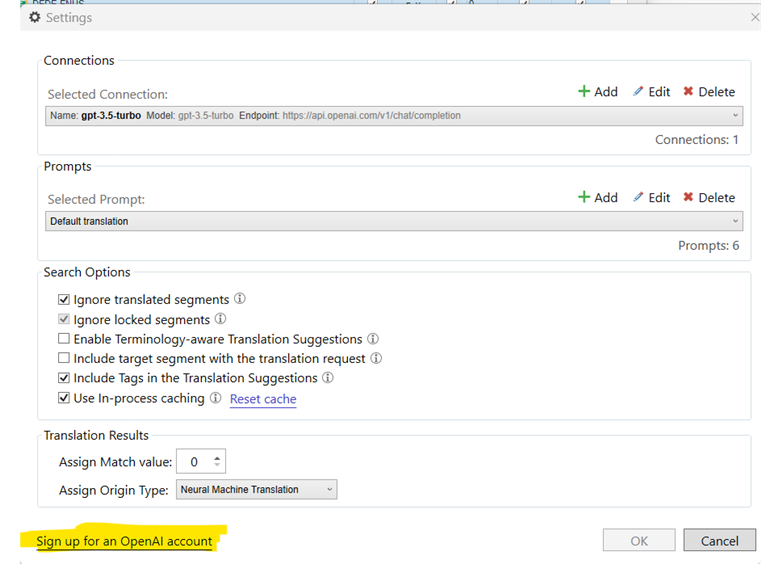
Generated Image Alt-Text
[edited by: Trados AI at 11:54 AM (GMT 0) on 23 Feb 2024]


 Translate
Translate