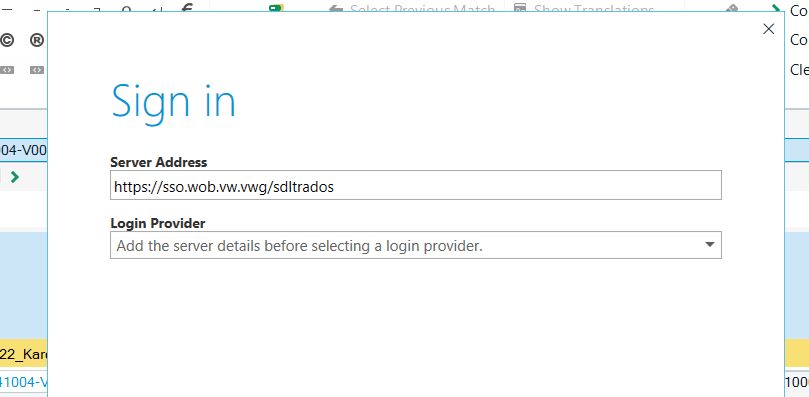one or more errors occured error appears when I click on Batch Tasks ....
Massimo Proia / Trados Studio 2021

one or more errors occured error appears when I click on Batch Tasks ....
Massimo Proia / Trados Studio 2021

Hello Massimo Proia,
Based on your query, it seems like you're trying to execute Batch Tasks on a Trados Team project in Trados Studio 2021 and encountering an error. This is a known issue as Batch Tasks operations cannot be executed directly on Trados Team projects that are opened in Trados Studio.
Here's a workaround for this issue:
Step 1: Open your Trados Team project.
Step 2: Generate offline packages from your Trados Team project.
Step 3: Use these offline packages in Trados Studio 2021.
Step 4: Now, you should be able to execute Batch Tasks on these offline packages without encountering the error.
Remember, before running batch tasks on cloud files, you need to first open the files in the Editor view to make them available locally.
I hope this helps! If you have any other questions, feel free to ask.
Best regards,
RWS Community AI

Perhaps you can provide more details of the error? Save the error to your desktop (small disk symbol in the error message itself) and attach to here? Or even a screenshot if you can't see how to save the detail.
Paul Filkin | RWS Group
________________________
Design your own training!
You've done the courses and still need to go a little further, or still not clear?
Tell us what you need in our Community Solutions Hub

Good Morning. When I import the package, a sign-in message is display. I close this message and import the package. The package is imported and the file is open. When I click on Batch Task ... the error message 'one or more errors occurred' is display and I can't use the Batch Task function. Thanks for your time!