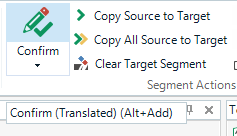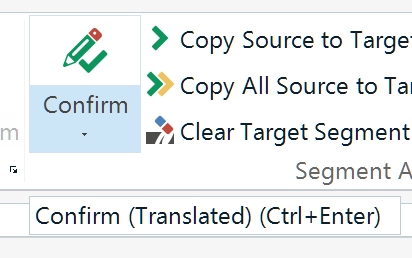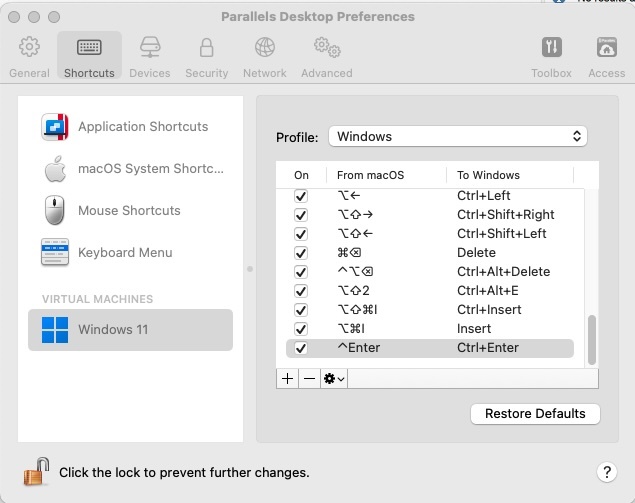Hi,
I really hope someone can help me here.
After an update from Parallels, since this morning, the keyboard shortcut "Ctrl + Enter" no longer works for Studio 2022. All other keyboard shortcuts work fine.
The settings (under Options > Keybord Shortcuts) are OK.
I have downgraded Parallels again to the previous version.
Windows is up to date
I uninstalled Trados Studio completely and reinstalled it again from Scratch.
Unfortunately, it still doesn't work. I know of a workaround: Right click and select the option to confirm the translation and move to the next untranslated segment or "Ctrl+Alt+Enter" but it is not as effective as the shortcut "Ctrl + Enter" and a bit time consuming.
Does anyone have a solution that could help?
I would greatly appreciate it.
Thanks :)


 Translate
Translate