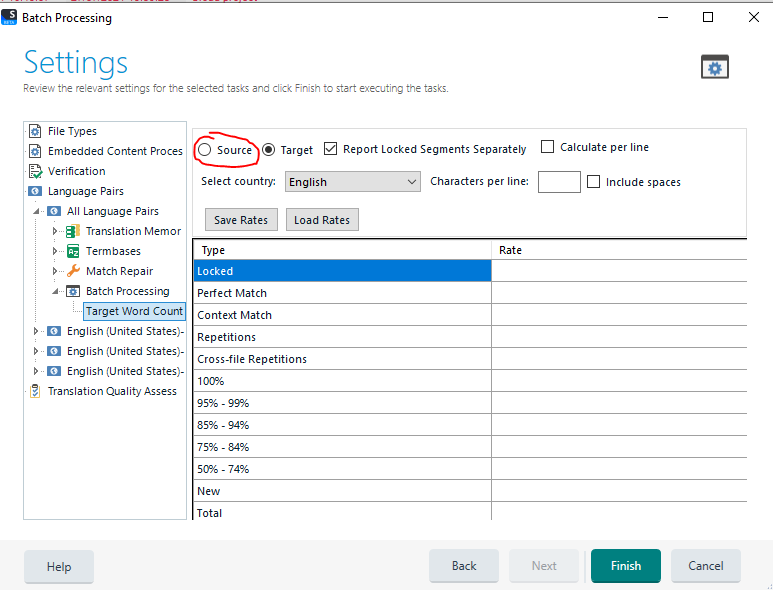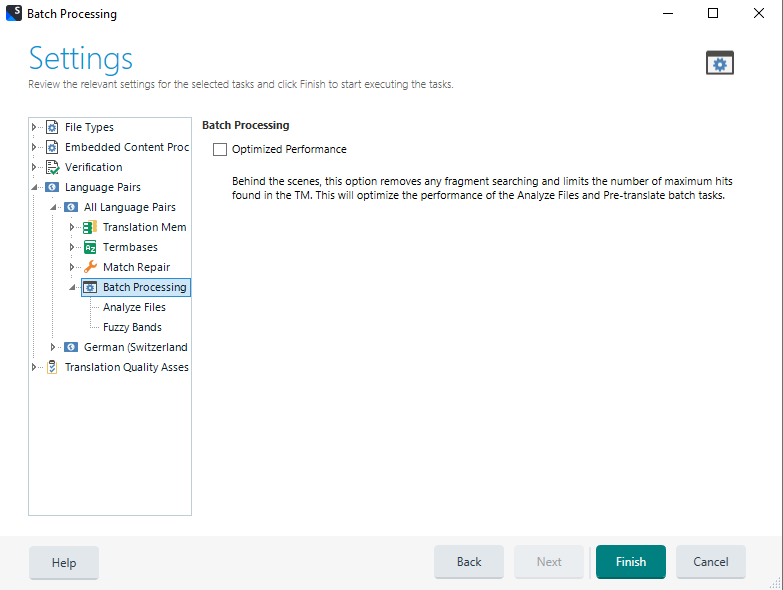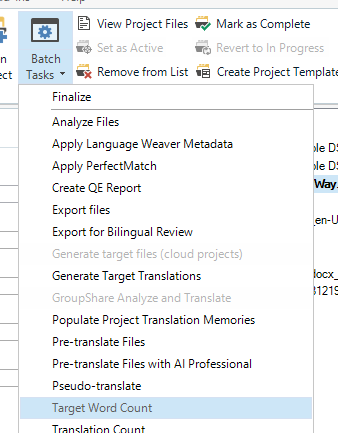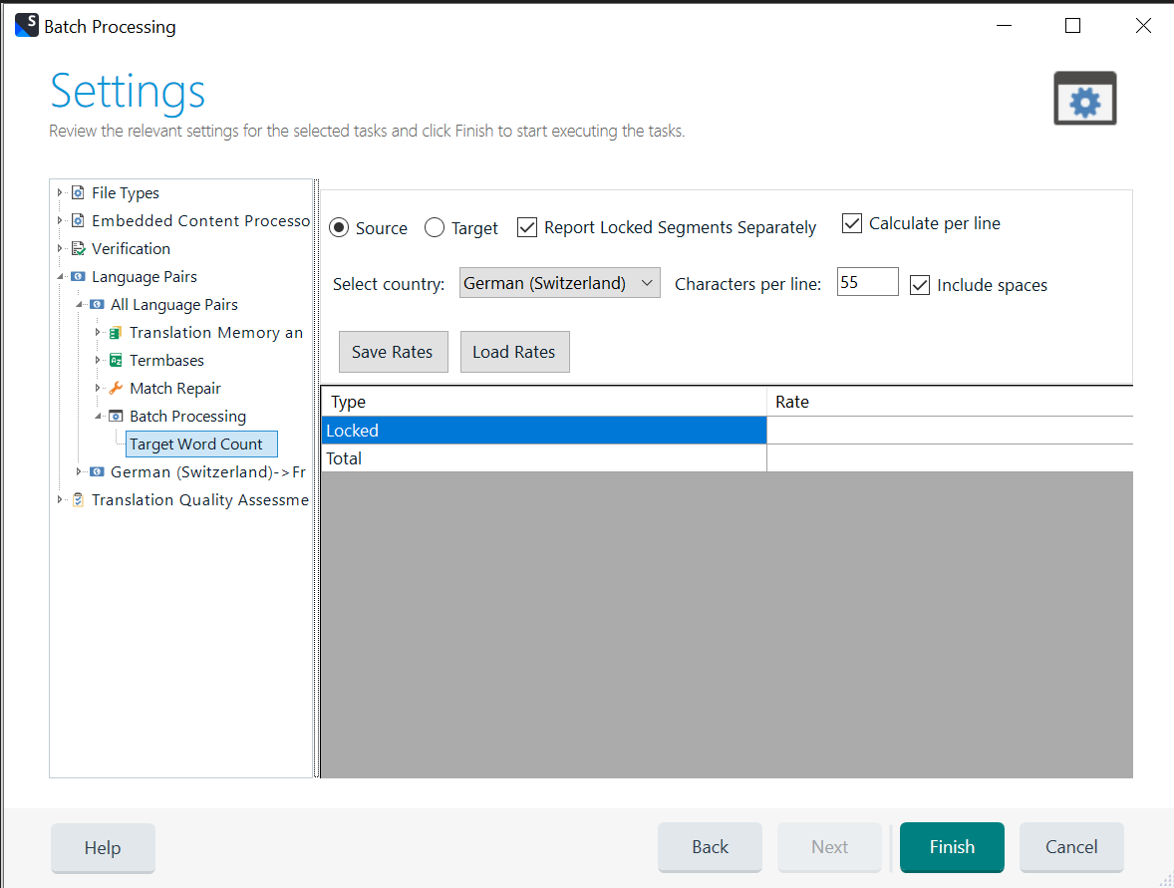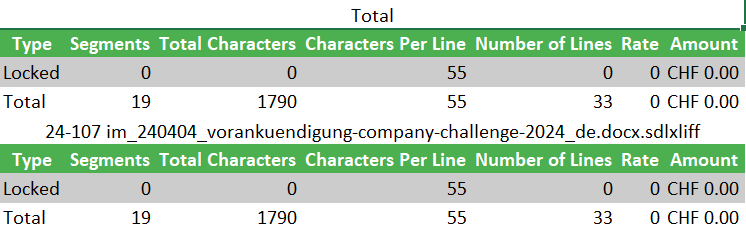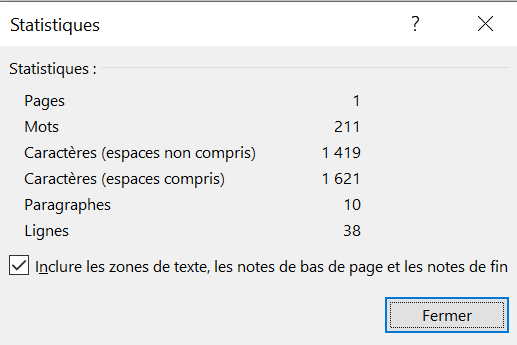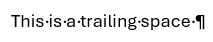Hello,
In Switzerland it's common to establish invoices based on caracters including spaces (and then divided by 55 or so to get an amount of lines). Howether, the Trados Report counts caracters without spaces only. How do you deal with that?
Thanks for your ideas,
Aurélie


 Translate
Translate