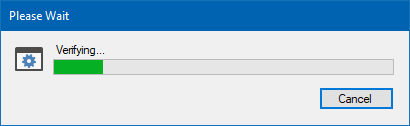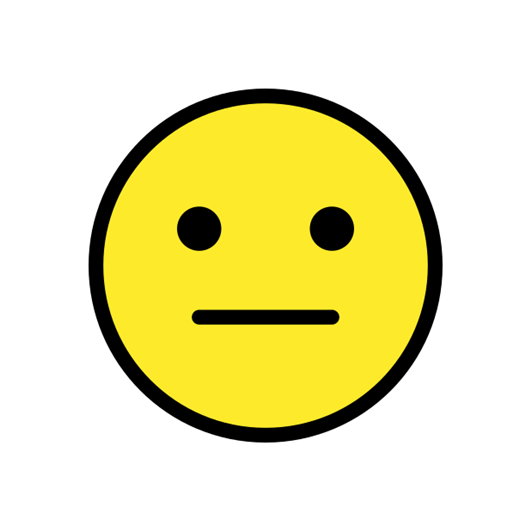Hello!
I had an issue finding the translation segments with tag errors about 16 days ago and posted the question "Identifying tag errors". Pressing F8 in the editor solved my problem back then.
Now I'm in the same situation but F8 doesn't work any more :-(.
1) I ran the batch task "Dateien prüfen"/Verify files (or whatever the exact name is in English, I'm working with a German GUI). A report with 2,794 messages was issued, with 12 of them being critical errors. The list doesn't show me the segment IDs.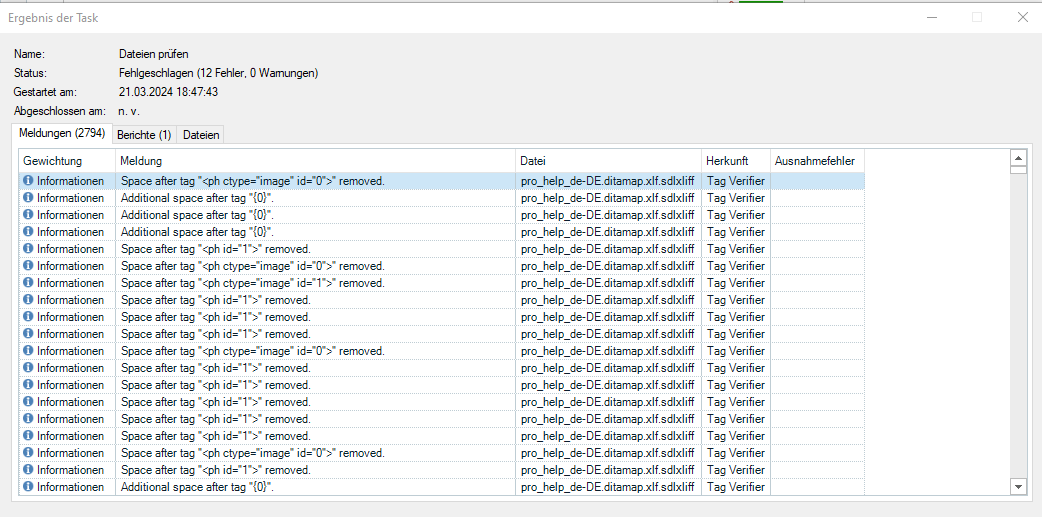
I opened the bilingual file in the Editor and the list of notifications (Meldungsliste) above, then pressed F8. Nothing happened.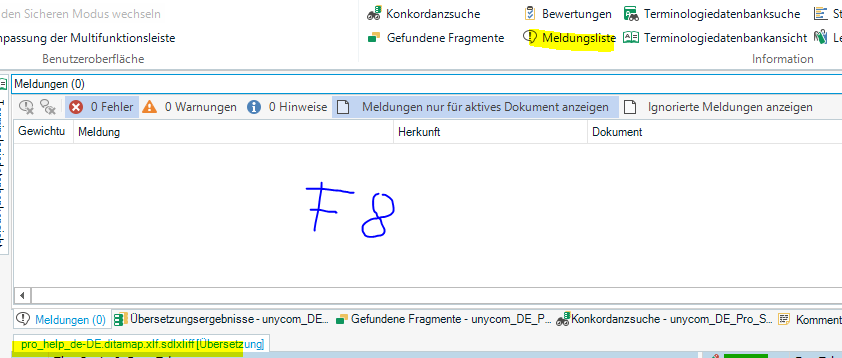
Any ideas about what went wrong are greatly appreciated.
Generated Image Alt-Text
[edited by: Trados AI at 5:57 PM (GMT 0) on 21 Mar 2024]
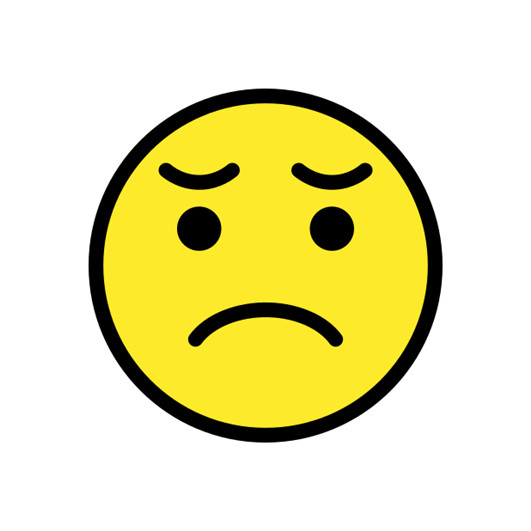

 Translate
Translate