After installing the new version Trados Studio 2022 SR2 17.2.10.19084 the Quick Place function does not work properly.
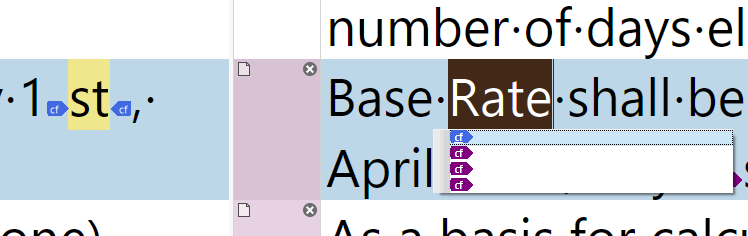
When you press Ctrl+Alt+Down to bring up the list you are able to navigate the pop-up list with arrow keys but it is not possible to place an item by pressing Enter. Nothing happens as if no key has been presses. It is a major blunder as it affects basic functionality. Naturally one can reach for the mouse and click a desired item but is a major annoyance.
I updated three separate TS setups and the behaviour is the same, so it is not a local problem. I looked at the list of shortcuts if there are any conflicting entries but I cannot find anything obvious that would cause this. Any ideas?
Generated Image Alt-Text
[edited by: Trados AI at 3:13 PM (GMT 0) on 22 Mar 2024]
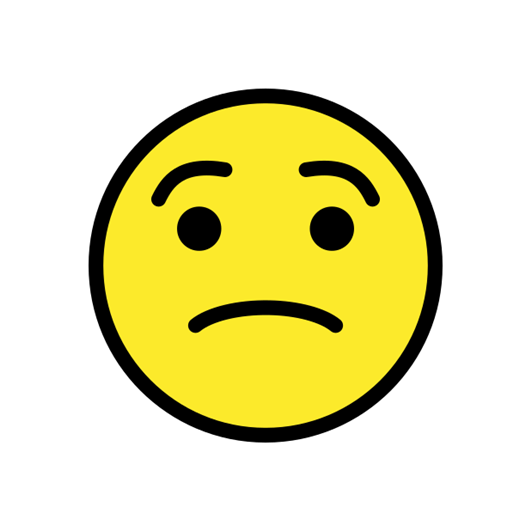

 Translate
Translate
