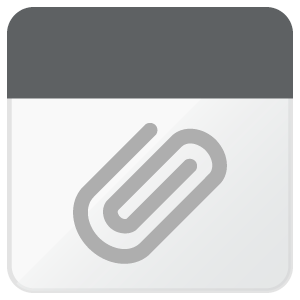I do not manage to connect segments outside of the Alignment Edit Mode using only the mouse.
I do not see the yellow circle normally showing when connecting source and target segments. Some features are greyed out even when I should be able to connect, disconnect or confirm when my cursor is positioned in the target or source segment. Is it normal to have to switch between the Alignment Edit Mode and outside of it to Connect and then Disconnect?
In the example hereunder, I chose Disconnect All in order to reconnect manually. But the dotted broken lines near all segments do not allow me to connect segments manually with the mouse.
Thanks for your help ASAP.
Catherine - California - USA

 Translate
Translate