Hello,
I have a XLIFF file.
How do you change the segmentation of this segment in Trados, since all the sentences are in a single segment?
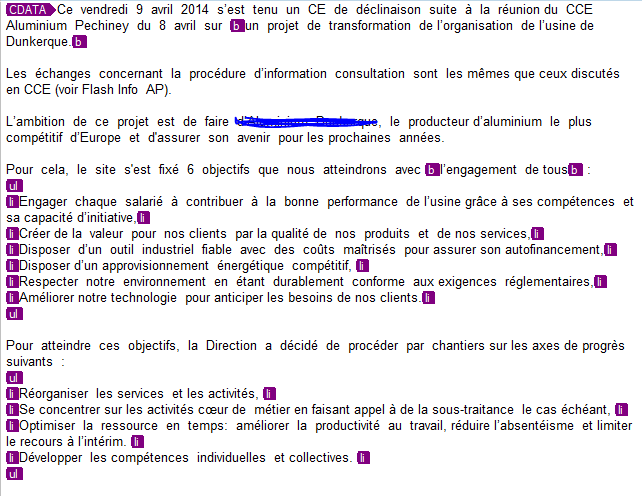
thank you
Generated Image Alt-Text
[edited by: Trados AI at 11:00 AM (GMT 0) on 26 Mar 2024]

Hello,
I have a XLIFF file.
How do you change the segmentation of this segment in Trados, since all the sentences are in a single segment?
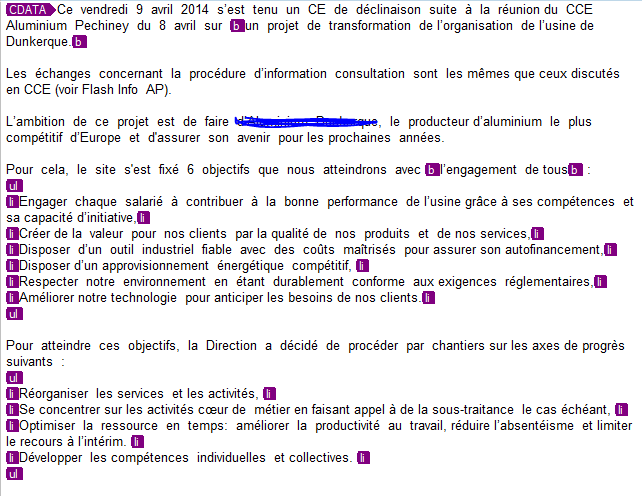
thank you

Anne-Charlotte Serandour
Segmentation rules come as a result of 1 of 2 places.
1. TM
90% of the time it will be the TM Settings.
TM's by default are predefined with rules. Example I see you have a semi colon and in theory Studio should segment on it.
That said, they can be customised.
You need to have your TM segment rules defined BEFORE you create your project (have a SDLXLFF File)
2. File Type Settings
In other cases, and most commonly in open sourced formats like XML. Parser rules also influence segmentation.
You have strings marked up as dont translate, as well as tags that could be inline vs structure.
I assume what you have is simply an XLIFF native and not a SDL.XLIFF?
Please look at the XLIFF File type settings initially.
I suspect you will be amending the embedded content area to define rules around some elements.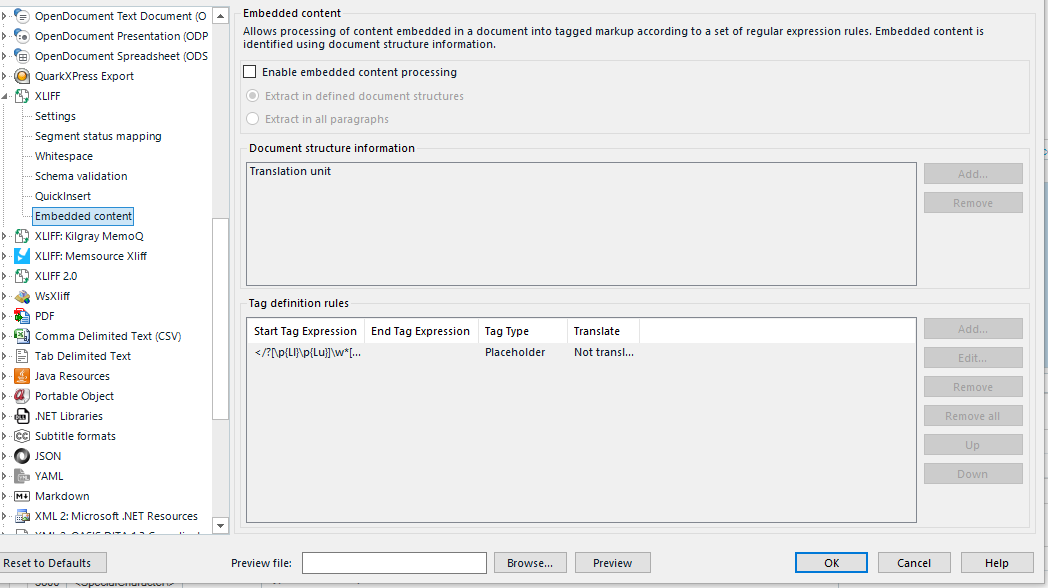
I am happy to play around if you are able to send a file with clear ideals.
Lyds
Oana Nagy | Developer Experience | QA Engineer | RWS Group

Anne-Charlotte Serandour
Segmentation rules come as a result of 1 of 2 places.
1. TM
90% of the time it will be the TM Settings.
TM's by default are predefined with rules. Example I see you have a semi colon and in theory Studio should segment on it.
That said, they can be customised.
You need to have your TM segment rules defined BEFORE you create your project (have a SDLXLFF File)
2. File Type Settings
In other cases, and most commonly in open sourced formats like XML. Parser rules also influence segmentation.
You have strings marked up as dont translate, as well as tags that could be inline vs structure.
I assume what you have is simply an XLIFF native and not a SDL.XLIFF?
Please look at the XLIFF File type settings initially.
I suspect you will be amending the embedded content area to define rules around some elements.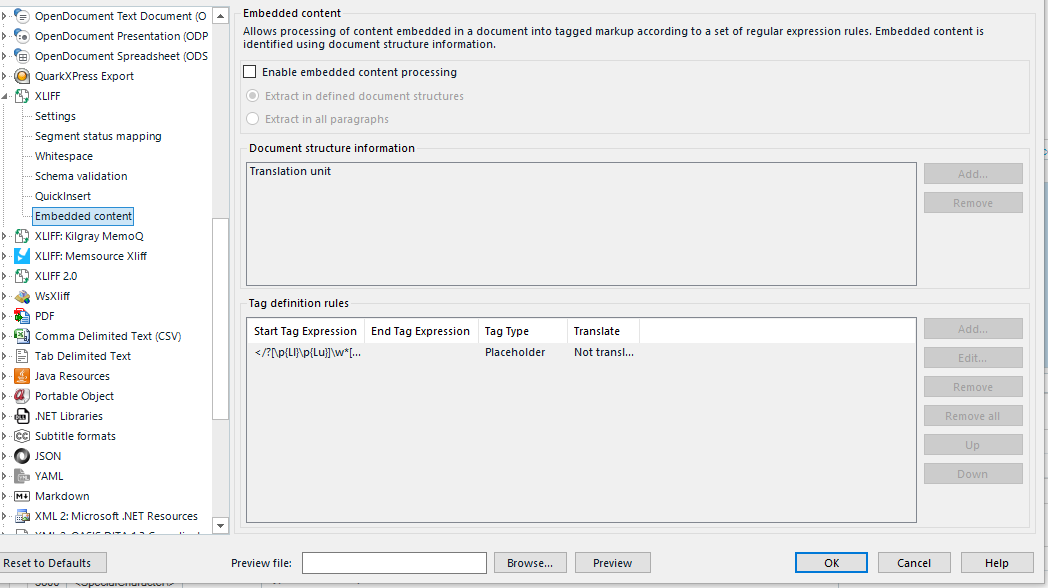
I am happy to play around if you are able to send a file with clear ideals.
Lyds
Oana Nagy | Developer Experience | QA Engineer | RWS Group

Thank you Lydia.
Please find attached a file for example: https://we.tl/t-ejZTxSRE20
And see below the TM settings (segmentation rules)
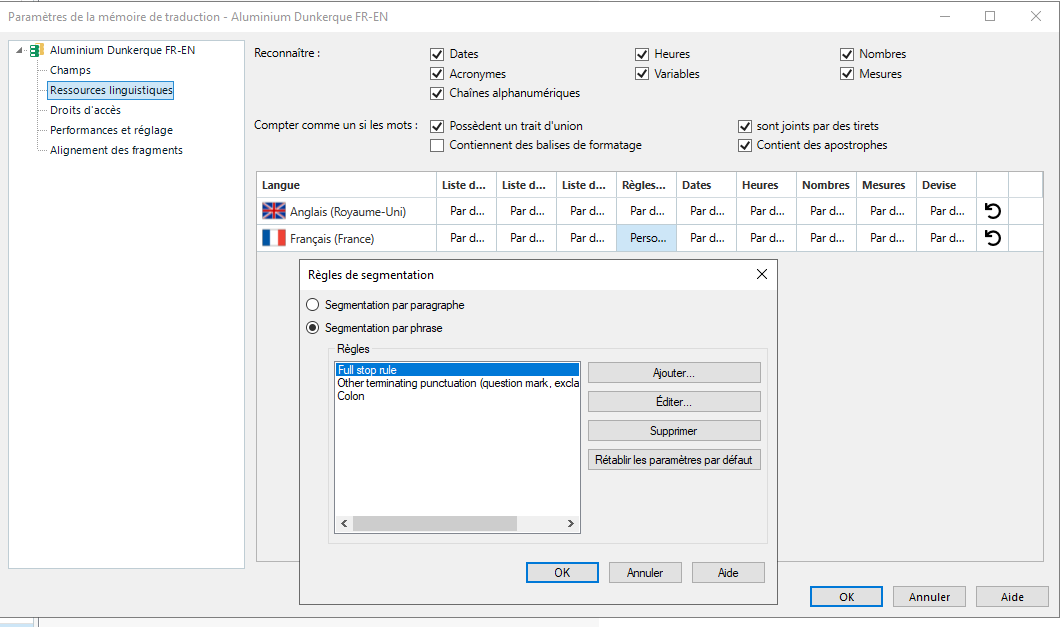
thanks in advance

Anne-Charlotte Serandour
Now that I see your files more closely, I see the problem. Everything has been placed around CDATA <- not ideal
This has been mentioned a number of times. Please see this post here XLIFF file CDATA segmentation
It has a few ideas and solutions but it will require some creative file type handling - will see what I can do to help further
Oana Nagy | Developer Experience | QA Engineer | RWS Group

Thank you Lydia.
Indeed, I read this link before posting here, but couldn't find a conclusive solution.
I would be very grateful if you could help me with this matter.
Thank you,
